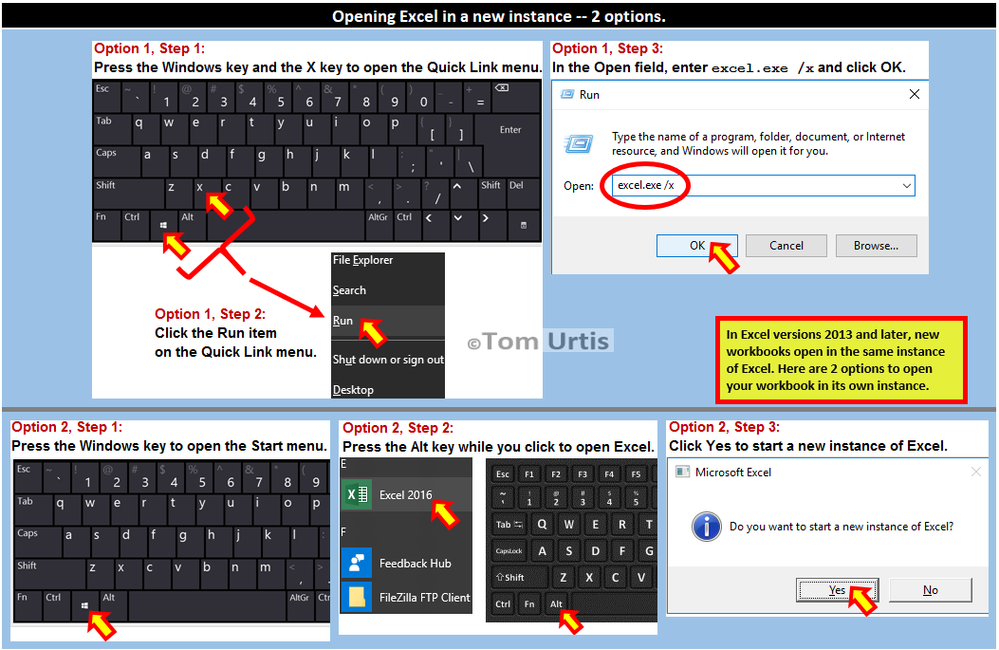- Home
- Microsoft 365
- Excel
- How to open Excel Spreadsheets in SEPARATE windows
How to open Excel Spreadsheets in SEPARATE windows
- Subscribe to RSS Feed
- Mark Discussion as New
- Mark Discussion as Read
- Pin this Discussion for Current User
- Bookmark
- Subscribe
- Printer Friendly Page
- Mark as New
- Bookmark
- Subscribe
- Mute
- Subscribe to RSS Feed
- Permalink
- Report Inappropriate Content
Jul 15 2019 06:52 AM
Please help.
I want excel to open multiple spreadsheets in completely separate windows. I don't want to view side by side or anything I just want them to be on completely different windows. For example, when I hover over excel in my desktop taskbar, I want all of my spreadsheets to show. Thank you!
- Labels:
-
Excel
- Mark as New
- Bookmark
- Subscribe
- Mute
- Subscribe to RSS Feed
- Permalink
- Report Inappropriate Content
Jul 15 2019 07:13 AM
Hi
Try Virtual Desktops, might help. Not sure if i understood your question correctly.
Or use the windows feature to snap into place, please see link below:
- Mark as New
- Bookmark
- Subscribe
- Mute
- Subscribe to RSS Feed
- Permalink
- Report Inappropriate Content
Jul 15 2019 07:24 AM
Hi
On the View Tab >> Click on New Window >> You get another window of the same workbook.
On each version you can be activating a different Sheet.
You can switch between the 2 windows (displaying different sheets) by using the shortcut CTRL + F6
You can make changes in one window and Close it. Since it's just another view of the same file, no one will ask you to save (you have another window still open). Changes done in ne window will be automatically reflected on the other window.
Hope That helps
Nabil Mourad
- Mark as New
- Bookmark
- Subscribe
- Mute
- Subscribe to RSS Feed
- Permalink
- Report Inappropriate Content
Jul 15 2019 08:51 AM
Like Theo_Bear and and Nabil, your question is not totally clear to me either. If by "multiple spreadsheets" you actually mean "multiple workbooks", it sounds as if you want to know how to open each Excel workbook in its own dedicated instance, so they show up as such on your task bar as you mentioned. If that is what you want, this picture shows 2 methods for achieving that objective.
- Mark as New
- Bookmark
- Subscribe
- Mute
- Subscribe to RSS Feed
- Permalink
- Report Inappropriate Content
Mar 08 2024 06:54 PM
I suddenly had Office 2010 stop opening different Excel Files (ok worksheets) in their own instance, when they were doing it previously every time. Not sure what happened to make them stop doing it, but suddenly I could only view one at a time. If I went to File Explorer and double-clicked they would open and take the place of the one I was looking at. I can see there are 2 open only by looking at the task bar, where they are tiled. Your instruction to go to Start and then Alt-Click Excel did open a new instance and I can then view the to workbooks side by side as their own instance.
The question is how to restore the behavior to open a new instance any time I click a workbook, like it was.
This laptop is Win 7 Pro ( Don't lecture me) with MS Office Professional Plus 2010
For the record, my wife's laptop, with Win 10 still opens a new instance of Excel every time just like we want. She's using either Office 2010 or 2016.
My Work laptop uses 365 in Windows 11 (yuck) after a recent upgrade from 10 got pushed out. However, it behaves like I want, and opens a new instance every time also. No, I don't open them in Edge. It's set to open in Desktop App. I did nothing to set the behavior, it has just always been that way. It's only my Win 7 Desktop that started this weird behavior.
Any help is appreciated, and I thank you in advance,
Michael
- Mark as New
- Bookmark
- Subscribe
- Mute
- Subscribe to RSS Feed
- Permalink
- Report Inappropriate Content
Apr 04 2024 03:06 PM
Any answers or luck with this question, I too use to be able to launch multiple applications of Excel,,,, @Miztrniceguy
- Mark as New
- Bookmark
- Subscribe
- Mute
- Subscribe to RSS Feed
- Permalink
- Report Inappropriate Content
Apr 04 2024 05:35 PM
https://blog.whitesites.com/Force-Windows-7-to-open-excel-documents-in-separate-windows__63401470637...
scroll down to this entry
Kenton | Oct 11, 2010 10:35 AM
This Regedit is what worked for me, with Windows 7 and Excel 2010. there is an entry above it that is supposed to work with different versions.
- Mark as New
- Bookmark
- Subscribe
- Mute
- Subscribe to RSS Feed
- Permalink
- Report Inappropriate Content