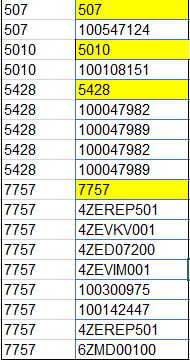I want this as seen in the table below. I highlighted myself to show you what I have and what I want in the adjacent column!
Can anybody help me with this thing because I have to do it for thousand of rows and I do it manually until now.
Your quickly help and answers are appreciated.