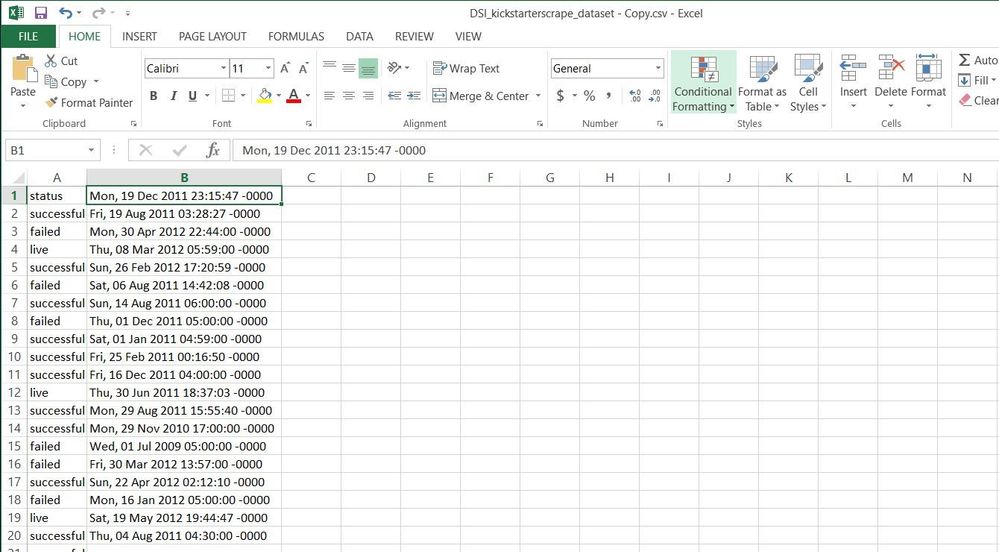- Home
- Microsoft 365
- Excel
- Re: How to convert from general to date format in this strange case?
How to convert from general to date format in this strange case?
- Subscribe to RSS Feed
- Mark Discussion as New
- Mark Discussion as Read
- Pin this Discussion for Current User
- Bookmark
- Subscribe
- Printer Friendly Page
- Mark as New
- Bookmark
- Subscribe
- Mute
- Subscribe to RSS Feed
- Permalink
- Report Inappropriate Content
Mar 02 2018 08:25 PM
Hello kind souls,
I am using Microsoft Excel 2013 and may i ask how do i
1) filter the day, month, and time from this format?
2) convert the general format to date format?
I have tried clicking the date format from the General dropbox but it doesn't work.
The link to this data is located here: http://bit.ly/2cgMGDm
Please Help! Thank you!
- Mark as New
- Bookmark
- Subscribe
- Mute
- Subscribe to RSS Feed
- Permalink
- Report Inappropriate Content
Mar 02 2018 09:03 PM
Matt,
I tried to import the file with Power Query and it - almost - got it right. I only had to adjust the data type to "Date/Time/Timezone".
- Mark as New
- Bookmark
- Subscribe
- Mute
- Subscribe to RSS Feed
- Permalink
- Report Inappropriate Content
Mar 02 2018 09:05 PM
Hi Matt,
Put this formula in cell C2:
DATEVALUE(SUBSTITUTE(REPLACE(B2,1,SEARCH(",",B2),""),"-0000",""))