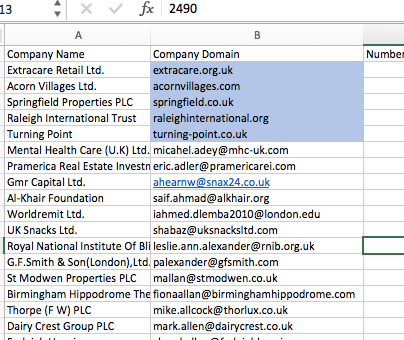- Home
- Microsoft 365
- Excel
- Re: How to change a specific column formatting in a spreadsheet
How to change a specific column formatting in a spreadsheet
- Subscribe to RSS Feed
- Mark Discussion as New
- Mark Discussion as Read
- Pin this Discussion for Current User
- Bookmark
- Subscribe
- Printer Friendly Page
- Mark as New
- Bookmark
- Subscribe
- Mute
- Subscribe to RSS Feed
- Permalink
- Report Inappropriate Content
Oct 03 2017 01:01 PM
Hi there!
I have a huge spreadsheet, where i want to change the formatting of a certain column. The column consists of emails, but I would like to delete: text@, so that the domain name is the only thing left.
For example: michael@mhc-uk.com --> mhc-uk.com
In the picture I've done it manually for the first 5 ones, but is there a way so that i do them all in one bulk?
- Labels:
-
Excel
-
Excel on Mac
-
Formulas and Functions
- Mark as New
- Bookmark
- Subscribe
- Mute
- Subscribe to RSS Feed
- Permalink
- Report Inappropriate Content
Oct 03 2017 10:42 PM
use below formula
=RIGHT($BO18,LEN($BO18)-FIND("@",$BO18))
- Mark as New
- Bookmark
- Subscribe
- Mute
- Subscribe to RSS Feed
- Permalink
- Report Inappropriate Content
Oct 04 2017 01:00 AM
Hi Natasha,
Perhaps the fastest way is to use in ribbon Data->Text to columns using "@" as delimeter.
Not sure if Flash Fill is available for Excel on Mac, on Windows version that's also a fast to do option.