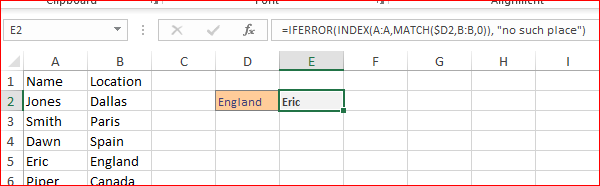Turn on suggestions
Auto-suggest helps you quickly narrow down your search results by suggesting possible matches as you type.
- Home
- Microsoft 365
- Excel
- Re: How to: Search a text value in a column then return the corresponding row text value
How to: Search a text value in a column then return the corresponding row text value
Discussion Options
- Subscribe to RSS Feed
- Mark Discussion as New
- Mark Discussion as Read
- Pin this Discussion for Current User
- Bookmark
- Subscribe
- Printer Friendly Page
- Mark as New
- Bookmark
- Subscribe
- Mute
- Subscribe to RSS Feed
- Permalink
- Report Inappropriate Content
Apr 12 2019 01:06 PM
Hi, I'm wondering if someone can help me figure out the correct excel formula. Essentially I have two columns, one with text names and the other with text locations. I need a formula that will search the entire column for a specific location and then return the corresponding name that is associated with that column's cell. For example, if there are 30 names in column 1 and 30 different locations in column 2. If I search for England, I want the formula to return for me the corresponding name in column 1 that is attached to England in column 2. Any advice would be greatly appreciated!
Labels:
- Labels:
-
Excel
-
Formulas and Functions
3 Replies
- Mark as New
- Bookmark
- Subscribe
- Mute
- Subscribe to RSS Feed
- Permalink
- Report Inappropriate Content
Apr 12 2019 01:25 PM
- Mark as New
- Bookmark
- Subscribe
- Mute
- Subscribe to RSS Feed
- Permalink
- Report Inappropriate Content
Apr 12 2019 04:02 PM
Hi! Thank you so much for your response! I've attached a sample of what I was describing in the previous post. Can you please show me what the formula would be for if I want it to return the name associated with location England after searching column 2?
- Mark as New
- Bookmark
- Subscribe
- Mute
- Subscribe to RSS Feed
- Permalink
- Report Inappropriate Content
Apr 14 2019 07:30 AM