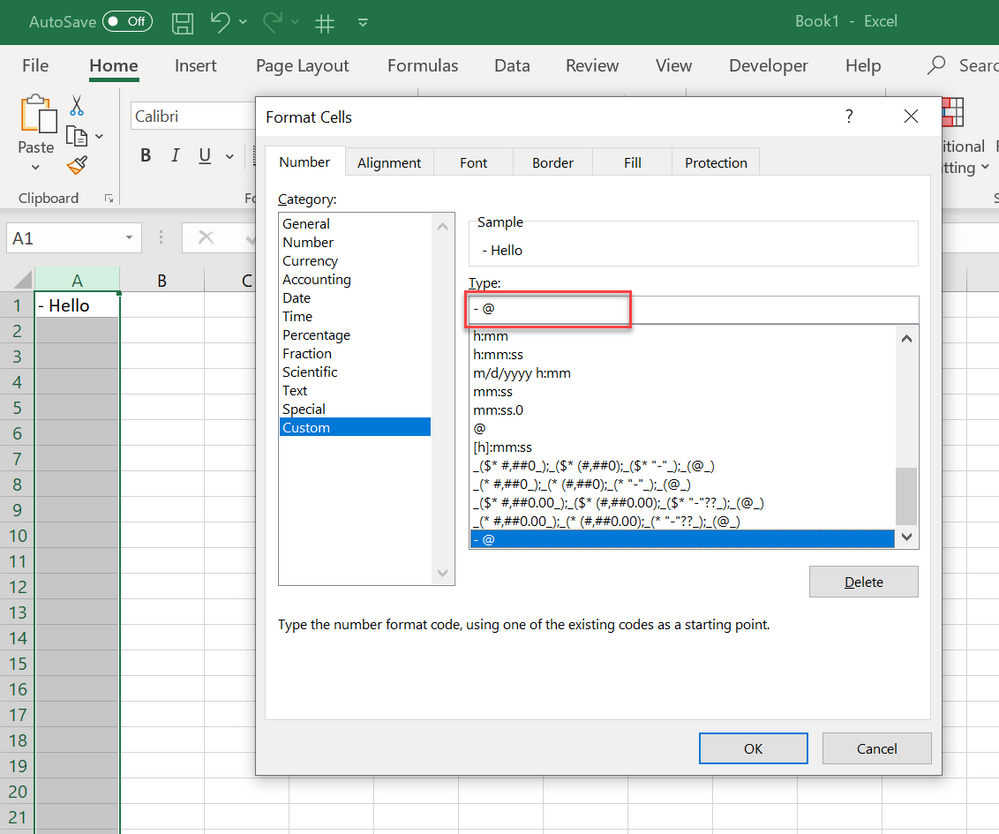Turn on suggestions
Auto-suggest helps you quickly narrow down your search results by suggesting possible matches as you type.
- Home
- Microsoft 365
- Excel
- How do you format cells to input a dash before your text?
How do you format cells to input a dash before your text?
Discussion Options
- Subscribe to RSS Feed
- Mark Discussion as New
- Mark Discussion as Read
- Pin this Discussion for Current User
- Bookmark
- Subscribe
- Printer Friendly Page
- Mark as New
- Bookmark
- Subscribe
- Mute
- Subscribe to RSS Feed
- Permalink
- Report Inappropriate Content
Sep 12 2019 10:14 AM
I am trying to create a template that in the first column puts a dash ( - ) before the text.
Example:
Hello (Input)
- Hello (Formatted text after input)
Thanks!
Labels:
- Labels:
-
Excel
-
Office 365
2 Replies
- Mark as New
- Bookmark
- Subscribe
- Mute
- Subscribe to RSS Feed
- Permalink
- Report Inappropriate Content
Sep 12 2019 10:29 AM
Hi,
- Highlight the column
- Press Ctrl+1
- Go to Custom
- Put this format ( - @ ) in the Type box
- Hit OK
Regards
- Mark as New
- Bookmark
- Subscribe
- Mute
- Subscribe to RSS Feed
- Permalink
- Report Inappropriate Content
Sep 12 2019 10:44 AM