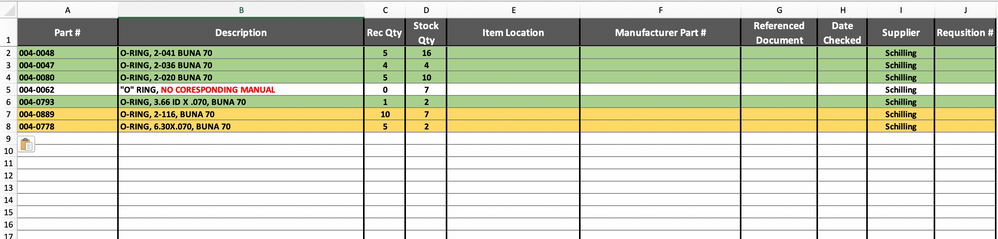- Home
- Microsoft 365
- Excel
- How do I create Dynamic Auto Filter for deficiencies in inventory
How do I create Dynamic Auto Filter for deficiencies in inventory
- Subscribe to RSS Feed
- Mark Discussion as New
- Mark Discussion as Read
- Pin this Discussion for Current User
- Bookmark
- Subscribe
- Printer Friendly Page
- Mark as New
- Bookmark
- Subscribe
- Mute
- Subscribe to RSS Feed
- Permalink
- Report Inappropriate Content
Jun 08 2019 03:41 AM
I have created an inventory with multiple WorkSheets. all of these worksheets have the same conditional formatting and create highlighting based on the inventory.
I have thousands of items across the worksheets. I want to have another worksheet that all of the deficient items get auto filtered into so that I have a continuous running list of what needs to be ordered.
what is the best way to accomplish this.
Below is an example of my inventory
- Mark as New
- Bookmark
- Subscribe
- Mute
- Subscribe to RSS Feed
- Permalink
- Report Inappropriate Content
Jun 08 2019 07:52 AM - edited Jun 08 2019 07:53 AM
- Mark as New
- Bookmark
- Subscribe
- Mute
- Subscribe to RSS Feed
- Permalink
- Report Inappropriate Content
Jun 10 2019 01:09 AM