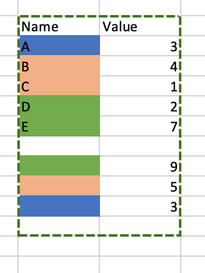- Home
- Microsoft 365
- Excel
- Re: How do I add cells with the same background color?
How do I add cells with the same background color?
- Subscribe to RSS Feed
- Mark Discussion as New
- Mark Discussion as Read
- Pin this Discussion for Current User
- Bookmark
- Subscribe
- Printer Friendly Page
- Mark as New
- Bookmark
- Subscribe
- Mute
- Subscribe to RSS Feed
- Permalink
- Report Inappropriate Content
Aug 02 2019 12:51 PM
How do I add cells with the same background color?
- Labels:
-
Formulas and Functions
- Mark as New
- Bookmark
- Subscribe
- Mute
- Subscribe to RSS Feed
- Permalink
- Report Inappropriate Content
Aug 02 2019 01:08 PM
Hello @jmbcb,
You may use a filter to filter the cells with the same background color and subtotal the column to total the cells with the same background color.
Hope this helps!
PReagan
- Mark as New
- Bookmark
- Subscribe
- Mute
- Subscribe to RSS Feed
- Permalink
- Report Inappropriate Content
Aug 02 2019 03:13 PM
- Mark as New
- Bookmark
- Subscribe
- Mute
- Subscribe to RSS Feed
- Permalink
- Report Inappropriate Content
Aug 03 2019 02:28 PM - edited Aug 03 2019 02:53 PM
Here is one possible way to achieve your goal. First, start by creating this Sub in VBA (Press Alt+F11, right click "ThisWorkbook", Insert > Module, then copy and paste the following):
Sub SameColor()
Function ColorSum(CellColor As Range)
ColorSum = CellColor.Interior.ColorIndex
End Function
Next, create a new column in column C named ColorSum. In cell C2 put the formula =ColorSum(A2) and copy this formula down to C6. You should get values of 23, 40, 40, 50, 50 in cells C2:C6, respectively.
Finally, in cells B8:B10 put the following formulas:
Cell B8: =SUMIF($C$2:$C$6,ColorSum($A$5),$B$2:$B$6)
Cell B9: =SUMIF($C$2:$C$6,ColorSum($A$3),$B$2:$B$6)
Cell B10: =SUMIF($C$2:$C$6,ColorSum($A$2),$B$2:$B$6)
Now, I must warn you that this solution is set up specifically to solve the problem the way you have it designed. If you change the colors of cells A2:A6, or add more cells to the list, this solution may not work for you (i.e. it is not dynamic).
Hope this helps!
PReagan