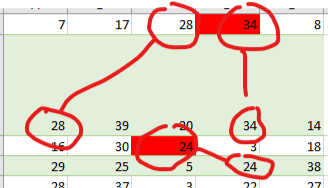- Home
- Microsoft 365
- Excel
- How can I count cells with numbers?
How can I count cells with numbers?
- Subscribe to RSS Feed
- Mark Discussion as New
- Mark Discussion as Read
- Pin this Discussion for Current User
- Bookmark
- Subscribe
- Printer Friendly Page
- Mark as New
- Bookmark
- Subscribe
- Mute
- Subscribe to RSS Feed
- Permalink
- Report Inappropriate Content
Oct 14 2018 07:13 PM - edited Jan 21 2019 02:11 PM
Hi,
I have a range of data that are formatted and wanted to know if there is a way to find the frequency/count for specific formatted ( by font or by fill color) cells along with the number inside the cell. Please see the excel sheet attached. I tried using a color-count VBA code but I am having trouble creating a condition where two criteria have to be met; 1) font/fill color 2) the number(s) (inside the cell) before beginning to count. Overall, I am trying to compute the frequency of these numbers that are conditionally formatted. Any help will be much appreciated.
- Mark as New
- Bookmark
- Subscribe
- Mute
- Subscribe to RSS Feed
- Permalink
- Report Inappropriate Content
Oct 15 2018 01:52 AM
Hi John,
Perhaps you may use you conditional formatting rule formula
=SUMPRODUCT(--($A$1:$E$325=OFFSET($A$1:$E$325,1,0)))
to count cells under the rule and
=SUMPRODUCT(--($A$1:$E$325=OFFSET($A$1:$E$325,1,0))*(($A$1:$E$325=I3)))
for frequency
- Mark as New
- Bookmark
- Subscribe
- Mute
- Subscribe to RSS Feed
- Permalink
- Report Inappropriate Content
Oct 17 2018 12:43 AM - edited Nov 19 2018 11:24 PM
Hi Sergei,
The formula below worked great! Unfortunately, I cannot get it to work with a different conditionally formatted cells. I am now trying to find the frequency on numbers and cannot find a solution. Please see the excel attached. I will appreciate any help.
- Mark as New
- Bookmark
- Subscribe
- Mute
- Subscribe to RSS Feed
- Permalink
- Report Inappropriate Content
Oct 17 2018 01:53 AM
Hi John,
Since your conditional formatting rule formula is
=A1+1=B1
the formula to calculate such pairs will be
=SUMPRODUCT(($A$1:$E$108+1=OFFSET($A$1:$E$108,0,1))*(($A$1:$E$108=0+LEFT(H2,SEARCH(",",H2)-1))))
First multiplier emulates your conditional formatting rule formula. Second one selects concrete pair from your list. 0+ is needed to convert text returned by LEFT to number (could be VALUE())
Attached.
- Mark as New
- Bookmark
- Subscribe
- Mute
- Subscribe to RSS Feed
- Permalink
- Report Inappropriate Content
Oct 18 2018 01:05 AM - edited Nov 19 2018 11:25 PM
Hi Sergei,
I've tried the formula below and it works great for numbers but I am now wondering if it will work the same for other numbers? Please see the attachment.
- Mark as New
- Bookmark
- Subscribe
- Mute
- Subscribe to RSS Feed
- Permalink
- Report Inappropriate Content
Oct 18 2018 05:32 AM
Hi John,
That will be exactly the same, just add one more AND condition (in red)
=SUMPRODUCT(($A$1:$E$108+1=OFFSET($A$1:$E$108,0,1))*($A$1:$E$108+2=OFFSET($A$1:$E$108,0,2))*(($A$1:$E$108=0+LEFT(H2,SEARCH(",",H2)-1))))
- Mark as New
- Bookmark
- Subscribe
- Mute
- Subscribe to RSS Feed
- Permalink
- Report Inappropriate Content
Nov 25 2018 10:10 PM - edited Nov 25 2018 10:16 PM
Hi Sergei,
I am wondering how can I modify the below equation:
=SUMPRODUCT(--($A$1:$E$325=OFFSET($A$1:$E$325,1,0))*(($A$1:$E$325=I3)))
To make it count numbers that have been recycled in the previous row (current formula above only counts the below number but fails to count a recycled number that is not under it). I've managed to complete a conditional format that will highlight them in red but I cannot figure out on how to count the actual number of times the number was recycled given a data set. Please see the attached file.
- Mark as New
- Bookmark
- Subscribe
- Mute
- Subscribe to RSS Feed
- Permalink
- Report Inappropriate Content
Nov 26 2018 12:42 AM
Hi John,
To clarify - you count the numbers which are in next row in the same and next columns (34, 24 on screenshot), but not in previous columns (28), correct?
- Mark as New
- Bookmark
- Subscribe
- Mute
- Subscribe to RSS Feed
- Permalink
- Report Inappropriate Content
Nov 26 2018 08:45 PM
Hi Sergie,
I want to count any numbers that are in a given row (e.g., 28,39,20,34,14) that recycle into the next above row (e.g., 7,17,28,34,8) and to be able to plot the frequency of occurrence:
Numbers: Freq:
28 1
34 1
7 0
17 0
- Mark as New
- Bookmark
- Subscribe
- Mute
- Subscribe to RSS Feed
- Permalink
- Report Inappropriate Content
Nov 27 2018 10:02 AM
Hi John,
I changed conditional formatting rule formula on
=COUNTIF(OFFSET(A2,-1,1-COLUMN(A2),,5),A2)
which applied starting from row #2, and the formula to calculate frequency
=SUMPRODUCT(--(MMULT(--($A$2:$E$325=$I3)+--(OFFSET($A$2:$E$325,-1,0)=$I3),{1;1;1;1;1})>1))