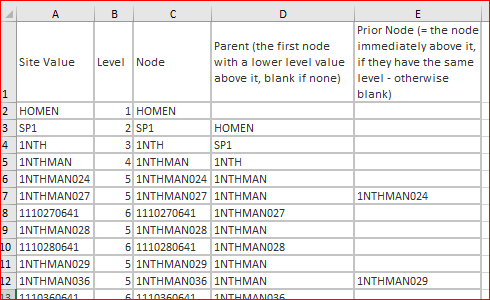- Subscribe to RSS Feed
- Mark Discussion as New
- Mark Discussion as Read
- Pin this Discussion for Current User
- Bookmark
- Subscribe
- Printer Friendly Page
- Mark as New
- Bookmark
- Subscribe
- Mute
- Subscribe to RSS Feed
- Permalink
- Report Inappropriate Content
Aug 02 2018 09:41 PM
Hi there,
I need some help with some tricky excel formulas. Would greatly appreciate some help as I have nearly 7000 rows of data to sort out. The developer I was hoping to get help from has handed back to me and it's beyond what I can do.
The first 2 columns below are example of my source data. I need to populate the next 3 columns with formulas. I've populated some of them manually to help explain.
The 3rd column is easy, a copy of the 1st column. Lets call these the NODE values.
The 4th column is the PARENT of the node. To find the parent, I need to look into column 2, the node level. Lets say the node I'm looking at is from level 3. The parent of this node will be the first level 2 node that occurs above it in the list. For example, 1NTH is a level 3 node, and the first level 2 node that occurs above it is SP1 - making SP1 the parent of 1NTH.
The 5th column is the PROCEEDING node from the same level. Similar to above, I need to look at the node immediately above the current node, and if it is from the same level as the current node, it is deemed the "proceeding node". Otherwise this cell is blank.
I sure hope I have explained this sufficiently, and thanks to anyone who tries to sort this one out!
| Site Value | Level | Node | Parent (the first node with a lower level value above it, blank if none) | Prior Node (= the node immediately above it, if they have the same level - otherwise blank) |
| HOMEN | 1 | HOMEN | ||
| SP1 | 2 | SP1 | HOMEN | |
| 1NTH | 3 | 1NTH | SP1 | |
| 1NTHMAN | 4 | 1NTHMAN | 1NTH | |
| 1NTHMAN024 | 5 | 1NTHMAN024 | 1NTHMAN | |
| 1NTHMAN027 | 5 | 1NTHMAN027 | 1NTHMAN | 1NTHMAN024 |
| 1110270641 | 6 | 1110270641 | 1NTHMAN027 | |
| 1NTHMAN028 | 5 | 1NTHMAN028 | 1NTHMAN | |
| 1110280641 | 6 | 1110280641 | 1NTHMAN028 | |
| 1NTHMAN029 | 5 | 1NTHMAN029 | 1NTHMAN | |
| 1NTHMAN036 | 5 | 1NTHMAN036 | 1NTHMAN | 1NTHMAN029 |
| 1110360641 | 6 | 1110360641 | 1NTHMAN036 | |
| 1110360642 | 6 | 1110360642 | ???? | ???? |
| 1110360831 | 6 | 1110360831 | ???? | ???? |
| 1110361605 | 6 | 1110361605 | ???? | ???? |
| 1NTHMAN038 | 5 | 1NTHMAN038 | ???? | ???? |
| 1110380641 | 6 | 1110380641 | ???? | ???? |
| 1110380642 | 6 | 1110380642 | ???? | ???? |
| 1NTHMAN043 | 5 | 1NTHMAN043 | ???? | ???? |
| 1110430641 | 6 | 1110430641 | ???? | ???? |
| 1NTHMAN045 | 5 | 1NTHMAN045 | ???? | ???? |
| 1NTHMAN047 | 5 | 1NTHMAN047 | ???? | ???? |
| 1NTHMAN048 | 5 | 1NTHMAN048 | ???? | ???? |
| 1NTHMAN049 | 5 | 1NTHMAN049 | ???? | ???? |
| 1NTHMAN050 | 6 | 1NTHMAN050 | ???? | ???? |
| 1NTHMAN051 | 5 | 1NTHMAN051 | ???? | ???? |
| 1NTHMAN052 | 6 | 1NTHMAN052 | ???? | ???? |
| 1NTHMAN053 | 6 | 1NTHMAN053 | ???? | ???? |
| 1NTHMAN054 | 6 | 1NTHMAN054 | ???? | ???? |
| 1NTHMAN055 | 6 | 1NTHMAN055 | ???? | ???? |
| 1NTHMAN056 | 6 | 1NTHMAN056 | ???? | ???? |
| 1NTHMAN057 | 6 | 1NTHMAN057 | ???? | ???? |
| 1NTHMAN058 | 5 | 1NTHMAN058 | ???? | ???? |
| 1NTHMAN059 | 5 | 1NTHMAN059 | ???? | ???? |
| 1NTHMAN060 | 5 | 1NTHMAN060 | ???? | ???? |
| 1NTHMAN061 | 6 | 1NTHMAN061 | ???? | ???? |
| 1NTHMAN062 | 6 | 1NTHMAN062 | ???? | ???? |
| 1NTHMAN063 | 5 | 1NTHMAN063 | ???? | ???? |
| 1NTHMAN064 | 5 | 1NTHMAN064 | ???? | ???? |
| 1NTHMAN065 | 5 | 1NTHMAN065 | ???? | ???? |
| 1NTHMAN066 | 5 | 1NTHMAN066 | ???? | ???? |
| 1NTHMAN067 | 5 | 1NTHMAN067 | ???? | ???? |
| 1NTHMAN068 | 5 | 1NTHMAN068 | ???? | ???? |
| 1NTHMAN069 | 5 | 1NTHMAN069 | ???? | ???? |
| 1NTHMAN070 | 5 | 1NTHMAN070 | ???? | ???? |
| 1NTHMAN071 | 5 | 1NTHMAN071 | ???? | ???? |
| 1NTHMAN072 | 6 | 1NTHMAN072 | ???? | ???? |
| 1NTHMAN073 | 6 | 1NTHMAN073 | ???? | ???? |
| 1NTHMAN074 | 5 | 1NTHMAN074 | ???? | ???? |
| 1NTHMAN075 | 5 | 1NTHMAN075 | ???? | ???? |
| 1NTHMAN076 | 6 | 1NTHMAN076 | ???? | ???? |
| 1NTHMAN077 | 6 | 1NTHMAN077 | ???? | ???? |
| 1NTHMAN078 | 5 | 1NTHMAN078 | ???? | ???? |
| 1NTHMAN079 | 5 | 1NTHMAN079 | ???? | ???? |
| 1NTHMAN080 | 6 | 1NTHMAN080 | ???? | ???? |
| 1NTHMAN081 | 5 | 1NTHMAN081 | ???? | ???? |
| 1NTHMAN082 | 5 | 1NTHMAN082 | ???? | ???? |
| 1NTHMAN083 | 5 | 1NTHMAN083 | ???? | ???? |
| 1NTHMAN084 | 4 | 1NTHMAN084 | ???? | ???? |
| 1NTHMAN085 | 5 | 1NTHMAN085 | ???? | ???? |
| etc | etc | etc | etc | etc |
- Labels:
-
Excel
-
Formulas and Functions
- Mark as New
- Bookmark
- Subscribe
- Mute
- Subscribe to RSS Feed
- Permalink
- Report Inappropriate Content
Aug 03 2018 12:20 AM
Greetings!
As understood, please find formula
for 4th column:=IF(AND(B3>B2,C2<>""),CELL("contents",C2),"")
for 5th column:=IF(AND(B3=B2,C2<>""),CELL("contents",C2),"")
Thanks,
- Mark as New
- Bookmark
- Subscribe
- Mute
- Subscribe to RSS Feed
- Permalink
- Report Inappropriate Content
Aug 03 2018 03:14 AM
Hi Nic,
It could be for the row #2
Column C
=A2
Column B
=IFERROR(LOOKUP(2,1/(($B2-1)=$B$2:$B2),$A$2:$A2),"")
Column D
=IF($B2=$B1,$C1,"")
and drag them down. Attached.
- Mark as New
- Bookmark
- Subscribe
- Mute
- Subscribe to RSS Feed
- Permalink
- Report Inappropriate Content
Aug 05 2018 05:09 PM
Thank you Sergei, that is much appreciated.
Your answer has helped me realize I mischaracterized the rule for Column D. I tried to rework the answer you gave for Column C (which has worked perfectly) - but couldn't get it right. Coming back here for more help is the most sensible thing to do. Hope you don't mind!
The rule for D is more like this
Look up at all the values above and find the next node with the same level, BUT if you encounter a node with a lower level number first, leave the cell blank.
So if the row I'm on is for a node at level 3, it would look up and find the next node from level 3 (looking upwards from my row towards the top). But if it hit a node from level 2 (or 1) before it found a another 3, it would leave it blank.
D could be characterized as "proceeding sibling"
Here's a new example if that helps:
| Node | Level | Parent | Proceeding Sibling |
| Food | 1 | ||
| Friut | 2 | Food | |
| Apple | 3 | Fruit | |
| Orange | 3 | Fruit | Apple |
| Banana | 3 | Fruit | Orange |
| Grape | 3 | Fruit | Banana |
| Red Grape | 4 | Grape | |
| Green Grape | 4 | Grape | Red Grape |
| Meat | 2 | Food | Fruit |
| Beef | 3 | Meat | |
| Chicken | 3 | Meat | Beef |
| Lamb | 3 | Meat | Chicken |
| Fish | 3 | Meat | Lamb |
| Snapper | 4 | Fish | |
| Cod | 4 | Fish | Snapper |
| Desert | 2 | Food | Meat |
| Veges | 2 | Food | Desert |
| Potatoe | 3 | Veges | |
| Carrot | 3 | Veges | Potatoe |
Once again, thank you for the help. Can't say how nice it is to find part of the internet that is friendly and helpful!
- Mark as New
- Bookmark
- Subscribe
- Mute
- Subscribe to RSS Feed
- Permalink
- Report Inappropriate Content
Aug 06 2018 03:51 AM
SolutionHi Nic,
Formula in D could be
=IF(COUNTIFS($B$1:$B1,$B2,$C$1:$C1,$C2),LOOKUP(2,1/($B2=$B$1:$B1),$A$1:$A1),"")
and attached
- Mark as New
- Bookmark
- Subscribe
- Mute
- Subscribe to RSS Feed
- Permalink
- Report Inappropriate Content
Aug 06 2018 09:39 PM
thanks again Sergei, yes this formula worked. In fact it help find a missing level 4 record in the source file we had to process, out of 7000 rows of data. Much appreciated.
- Mark as New
- Bookmark
- Subscribe
- Mute
- Subscribe to RSS Feed
- Permalink
- Report Inappropriate Content
Accepted Solutions
- Mark as New
- Bookmark
- Subscribe
- Mute
- Subscribe to RSS Feed
- Permalink
- Report Inappropriate Content
Aug 06 2018 03:51 AM
SolutionHi Nic,
Formula in D could be
=IF(COUNTIFS($B$1:$B1,$B2,$C$1:$C1,$C2),LOOKUP(2,1/($B2=$B$1:$B1),$A$1:$A1),"")
and attached