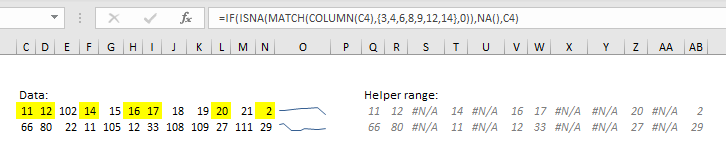- Subscribe to RSS Feed
- Mark Discussion as New
- Mark Discussion as Read
- Pin this Discussion for Current User
- Bookmark
- Subscribe
- Printer Friendly Page
- Mark as New
- Bookmark
- Subscribe
- Mute
- Subscribe to RSS Feed
- Permalink
- Report Inappropriate Content
Oct 26 2018 02:16 AM
I am trying to add a spark line to the end of a row of data (£ values) but I need to omit certain cells values from the spark line.
The cells I need are C4, D4, F4, H4, J4, L4, N4
The worksheet has 58 rows, I will need to copy the formula into 29 of them.
I have tried to select the cells individually but that does not work, can anyone help me please?
- Labels:
-
Excel
-
Formulas and Functions
- Mark as New
- Bookmark
- Subscribe
- Mute
- Subscribe to RSS Feed
- Permalink
- Report Inappropriate Content
Oct 26 2018 02:38 AM
well not sparlines but you can use a text formula to imitade sparklines. You can use REPT formula to create repetitive number of string characters and you can take that number from a cell. and combining this with an IF formula will omit you undesired numbers:
For example a formula like below will craete a text of "IIIIIIII" according to the number in cell A1 which will immitade the sparkline functionality.
=IF(A1>20;REPT("I";A1);"")
Or you can use a second column to eliminate unwanted numbers with if formula and create your Sparklines on that column. And change the text color on that colum to white to prevent numbers being shown.
- Mark as New
- Bookmark
- Subscribe
- Mute
- Subscribe to RSS Feed
- Permalink
- Report Inappropriate Content
Oct 26 2018 08:40 AM
In any case that is with helper ranges which could be at any place, even in another sheet. As variant