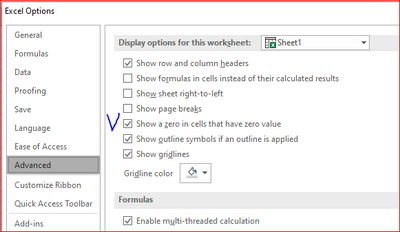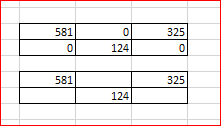- Home
- Microsoft 365
- Excel
- Help with Conditional Formatting
Help with Conditional Formatting
- Subscribe to RSS Feed
- Mark Discussion as New
- Mark Discussion as Read
- Pin this Discussion for Current User
- Bookmark
- Subscribe
- Printer Friendly Page
- Mark as New
- Bookmark
- Subscribe
- Mute
- Subscribe to RSS Feed
- Permalink
- Report Inappropriate Content
Aug 02 2019 10:56 AM
I have a table that also has a design. It gets stats/numbers from another table and calculates them on this one. Some cells are 0. I'd like to not show those, I was thinking of doing conditional formatting to change the colors of all cells that are 0 but I'm not sure how to with the rows having 2 different colors.
I tried multiple things but so far it hasn't worked.
- Labels:
-
Excel
-
Formulas and Functions
- Mark as New
- Bookmark
- Subscribe
- Mute
- Subscribe to RSS Feed
- Permalink
- Report Inappropriate Content
Aug 02 2019 01:02 PM
SolutionYou may hide zeroes without conditional formatting
- uncheck this setting
- or apply custom number format like
General;General;;@to your cells:
Accepted Solutions
- Mark as New
- Bookmark
- Subscribe
- Mute
- Subscribe to RSS Feed
- Permalink
- Report Inappropriate Content
Aug 02 2019 01:02 PM
SolutionYou may hide zeroes without conditional formatting
- uncheck this setting
- or apply custom number format like
General;General;;@to your cells: