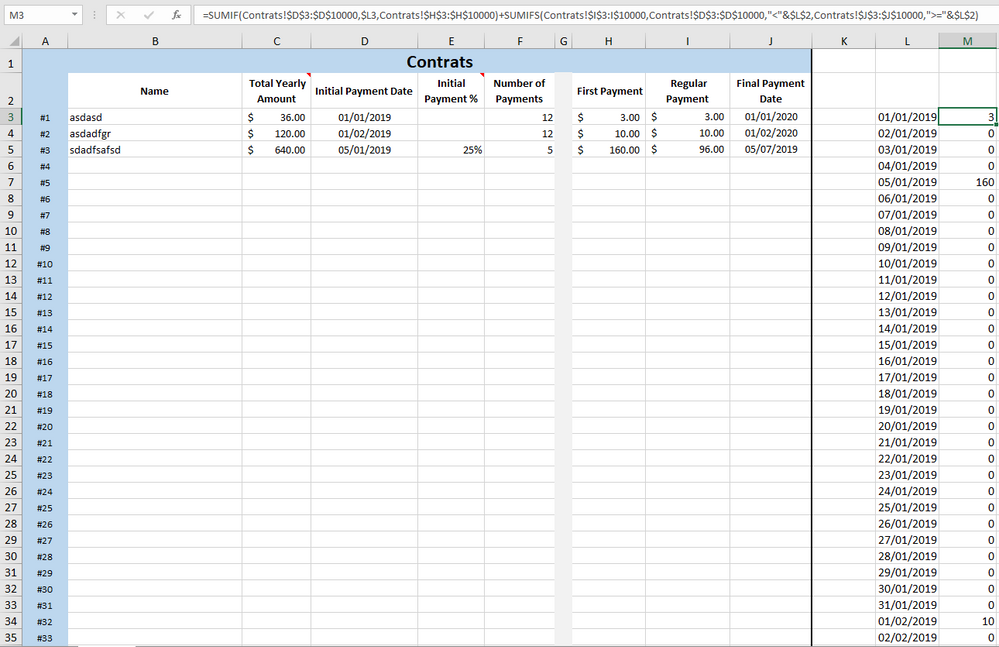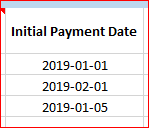- Subscribe to RSS Feed
- Mark Discussion as New
- Mark Discussion as Read
- Pin this Discussion for Current User
- Bookmark
- Subscribe
- Printer Friendly Page
- Mark as New
- Bookmark
- Subscribe
- Mute
- Subscribe to RSS Feed
- Permalink
- Report Inappropriate Content
Feb 11 2019 05:32 PM - edited Feb 13 2019 10:57 AM
Hello,
I am building a worksheet in which using contract details, I can have a calendar that displays each day's deposits. I need help with my formula that is not displaying the result requested.
To best describe my issue, here is a picture of my worksheet:
The columns from B to F are input column where I write the information of the contract. The column H to J are calculated using basic formulas.
There seems to be 1 main issue with my formula. For the first month, from cell M3 until M35, the result is correct but from M36 on, it doesn't display any of the contract planned deposits. any idea what is wrong and how to fix it?
I have attached my excel file as a reference.
Your help is greatly appreciated.
here is the solution: https://www.excelforum.com/excel-formulas-and-functions/1263565-cash-flow-planning-per-day.html#post...
- Labels:
-
Excel
-
FORMULA ERROR
-
sumif
-
SUMIFS
- Mark as New
- Bookmark
- Subscribe
- Mute
- Subscribe to RSS Feed
- Permalink
- Report Inappropriate Content
Feb 12 2019 01:34 AM
But you have no dates after the Feb 01, after that date all shall be zero
- Mark as New
- Bookmark
- Subscribe
- Mute
- Subscribe to RSS Feed
- Permalink
- Report Inappropriate Content
Feb 12 2019 06:27 PM
Hey sergei that you for your response,
the contract starts at the date (under column D) but the number of installments (under column F) display the amount of monthly payments needed to be deposited. Also the end contract date (under column J) also displays the last deposit date.
does it clarify?
- Mark as New
- Bookmark
- Subscribe
- Mute
- Subscribe to RSS Feed
- Permalink
- Report Inappropriate Content
Feb 14 2019 03:11 PM
Hi,
Perhaps it could be
=SUMPRODUCT(($D$3:$D$5=$L3)*$H$3:$H$5)+ SUMPRODUCT( (INT(($D$3:$D$5+($J$3:$J$5-$D$3:$D$5)/($F$3:$F$5-1)*COLUMN($A$1:$X$1)))=L3)* (INT(($D$3:$D$5+($J$3:$J$5-$D$3:$D$5)/($F$3:$F$5-1)*COLUMN($A$1:$X$1)))<=$J$3:$J$5)* $I$3:$I$5)
See in column O attached. In formula is the small range from the sample and I did'n test on all variants.