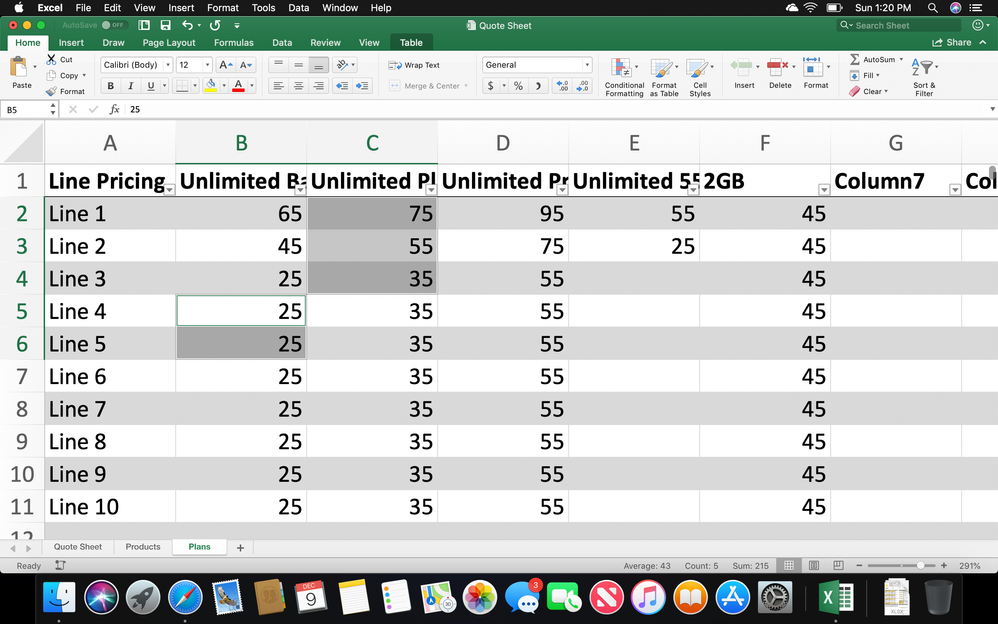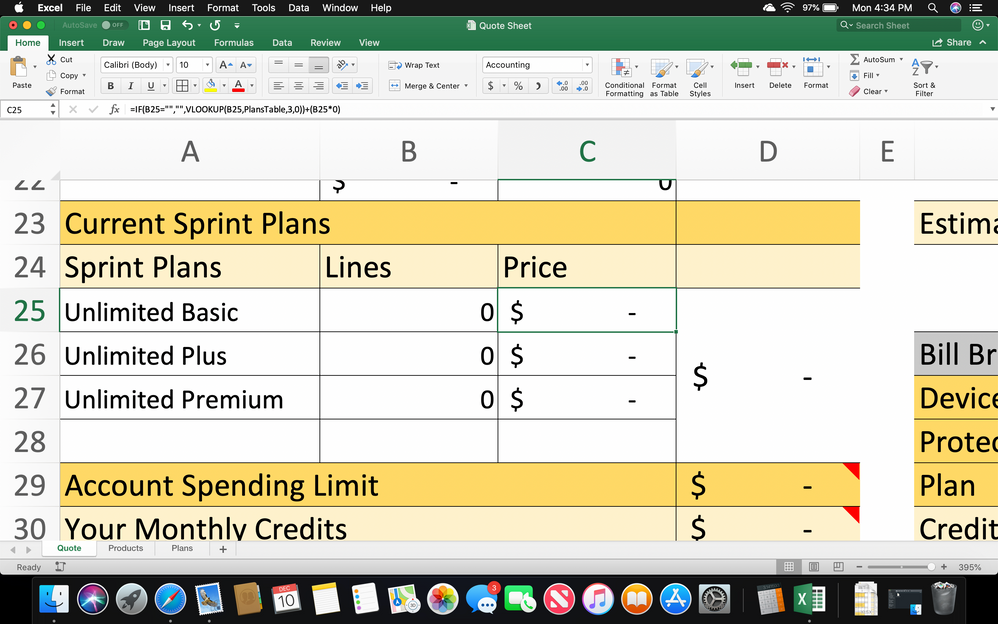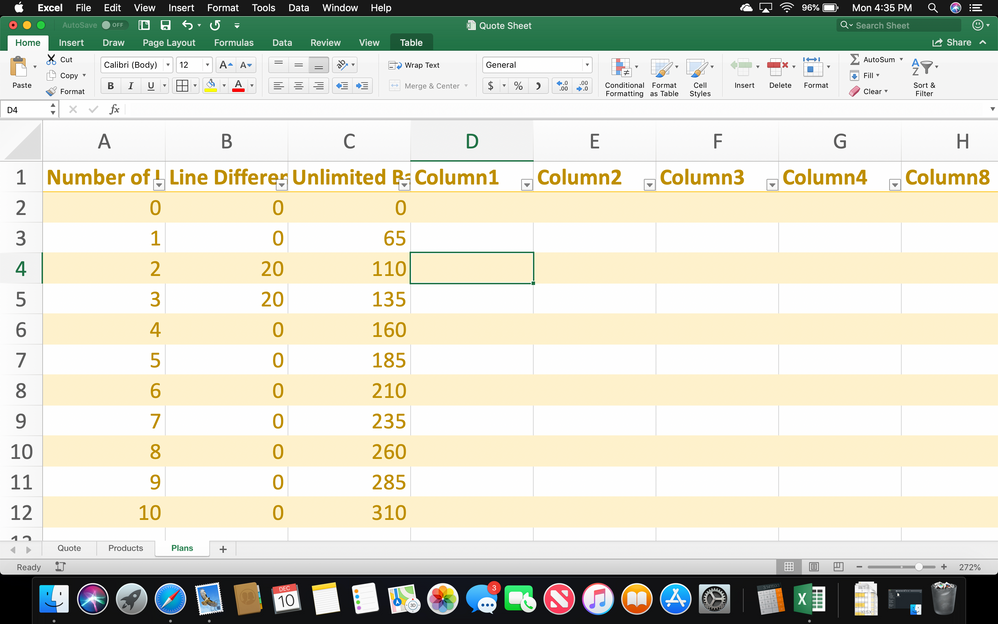- Home
- Microsoft 365
- Excel
- Help needed with creating a formula
Help needed with creating a formula
- Subscribe to RSS Feed
- Mark Discussion as New
- Mark Discussion as Read
- Pin this Discussion for Current User
- Bookmark
- Subscribe
- Printer Friendly Page
Dec 09 2018 11:26 AM
- Mark as New
- Bookmark
- Subscribe
- Mute
- Subscribe to RSS Feed
- Permalink
- Report Inappropriate Content
Dec 09 2018 11:26 AM
I work at a cellphone store and am trying to create a revamped quote sheet, but need help for the line pricing section. We offer several types of plans, Unlimited Basic, Unlimited Plus, Unlimited Premium, etc. And you can combine several plans together for desired needs on each line. For example, the SECOND photo is on one of my sheets with the plan, and the price for that line costs, I have the cells selected that a customer wants as a test run. You can see they want 3 lines on Unlimited Plus, and 2 Lines on Unlimited Basic. You can see how the priorities work, it will take the first couple lines from the more expensive plan, then the last few from the less expensive plan. Now on the FIRST photo, this is the Quote sheet that would be printed for the customer. How can I enter the number 3 next to Unlimited Plus, and 2 next to Unlimited basic and have the total calculated automatically by using the numbers and priorities from the pricing sheet?
- Labels:
-
BI & Data Analysis
-
Charting
-
Excel
-
Excel on Mac
- Mark as New
- Bookmark
- Subscribe
- Mute
- Subscribe to RSS Feed
- Permalink
- Report Inappropriate Content
Dec 09 2018 04:48 PM
In what order are the different plans evaluated? Strictly on the price? So, it's always Premium, Plus, Basic, in that order? And how does 55 combine with any of the others? It is only in the first two lines.
So, just for the fist three, try
=IF(B27>0,SUM(INDEX(Plans!D:D,2):INDEX(Plans!D:D,'Quote Sheet'!B27)),0)+
IF(B26>0,SUM(INDEX(Plans!C:C,2+B27):INDEX(Plans!C:C,2+B27+B26-1)),0)+
IF(B25>0,SUM(INDEX(Plans!B:B,2+B27+B26):INDEX(Plans!B:B,2+B27+B26+B25-1)),0)
- Mark as New
- Bookmark
- Subscribe
- Mute
- Subscribe to RSS Feed
- Permalink
- Report Inappropriate Content
Dec 10 2018 02:36 PM
Thanks for your reply, but I had changed it a little bit before I read your message. Im getting there but still need a bit of assistance. Premium lines are always first priority, followed by Plus, then Basic. As you can see I added a drop down on the actual quote sheet under the number of lines section that relates to the number of lines on the table, and inputs a price under the Prices section. In the first original picture of this thread you'll notice a correlation between the plans. Each line on Plus is an extra $10 than Basic, and each line on Premium is an extra $30 than basic. So my new formulas just use the Basic pricing plus the number of lines under plus or premium multiplied by either 10 or 30. Here are the formulas that I have for each of the unlimited plans in the Prices section:
Basic: =IF(B25="","",VLOOKUP(B25,PlansTable,3,0))+(B25*0)
Plus: =IF(B26="","",VLOOKUP(B26,PlansTable,3,0))+(B26*10)
Premium: =IF(B27="","",VLOOKUP(B27,PlansTable,3,0))+(B27*30)
My question is, you'll also notice that no matter what plan is chosen, the difference between line 1 and line 2 is $20. The difference between line 2 and line 3 is $20. And there is no difference between lines 3 through 10. How can I take into account for these differences?
- Mark as New
- Bookmark
- Subscribe
- Mute
- Subscribe to RSS Feed
- Permalink
- Report Inappropriate Content
Dec 11 2018 01:04 PM
I'm not sure what you're asking. How do you want to take the values "into account" ? Is the result of the formula wrong? If so, what result would you expect? And what is the logic that leads to the result, expressed in words, not formulas?