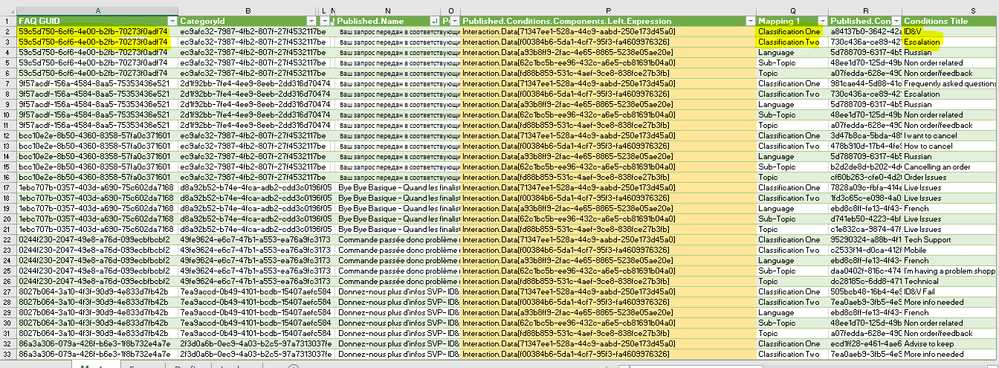- Home
- Microsoft 365
- Excel
- Re: Help me get my dream job (Sorting per multiple row conditions) WARNING: Complicated
Help me get my dream job (Sorting per multiple row conditions) WARNING: Complicated
- Subscribe to RSS Feed
- Mark Discussion as New
- Mark Discussion as Read
- Pin this Discussion for Current User
- Bookmark
- Subscribe
- Printer Friendly Page
- Mark as New
- Bookmark
- Subscribe
- Mute
- Subscribe to RSS Feed
- Permalink
- Report Inappropriate Content
Apr 05 2019 04:12 AM
Hey guys,
so I'm currently on an internship for a major tech company and they've lightheartedly said that if I fix a specific IT issue, they will give me a job there.
...However, in order for me to fix this, I need to manage a tremendous amount of data and sort it in a very specific manner.
The bottom line is:
I want Excel to sort data based on whether or not TWO fields have equal content. This might get complicated, but I'll try my best to explain. I've attached a screenshot of a small snippet of the spreadsheet with the categories.
Basically I need it to sort depending on whether the following conditions are met within TWO ROWS:
"FAQ GUID" needs to have the same value on both rows
"Mapping 1" needs to contain the content "Classification one" and "Classification two" on the the rows respectively.
"Conditions title" need to have the same two pieces of content, like "ID+V" after "Classification one" and "Escalation" after "Classification two".
However, I need it to also sort those cases by grouping together the rest of the identical "FAQ GUID".
Basically I want Excel to bunch together FAQ GUID cases where the two classifications, Classification One and Classification Two, match up in their following "Condition Title" content, like all cases where ID+V and Escalation are both present as in the screenshot attached.
In case this sounds crazy or nonsensical, a bit of background story might help on what I'm trying to achieve, in case you have a some tips:
I need to group together 8 versions of all FAQs together, one for each language, and the only thing they have in common is that their classification one and classification two are the same. However, as I have 80.000 rows, this would take literally a month to do if I can't do it automatically.
Any help guys? My apologies if this seems messy, as you might have guessed I'm not the most Excel savvy guy but I learn fast so go nuts.
My own theories include:
Using functions to meet the three conditions.
Using color to eliminate 1 out of 3 conditions (coloring all Classification one rows green for example)
Kind regards,
James Stewart
- Labels:
-
Excel
-
Formulas and Functions
-
Office 365
- Mark as New
- Bookmark
- Subscribe
- Mute
- Subscribe to RSS Feed
- Permalink
- Report Inappropriate Content
Apr 08 2019 06:25 AM
@JamesStewartExcel have you the authority to add columns (and maybe hide them) in this file?
You can combine the columns you need (A&Q&S) to read out the string+classification1+idv and then assign a rank based on the order pointed out; then order by that new column and voilà...
- Mark as New
- Bookmark
- Subscribe
- Mute
- Subscribe to RSS Feed
- Permalink
- Report Inappropriate Content
Apr 08 2019 07:30 AM
@Arul Tresoldi Hey Arul! This sounds very interesting, I hadn't considered this at all. I have absolute freedom with the spreadsheet.
Could you clarify or explain a bit more about this approach? I'm not entirely sure I understand what you mean about combining them and reading it. But I'd love to hear more about it!