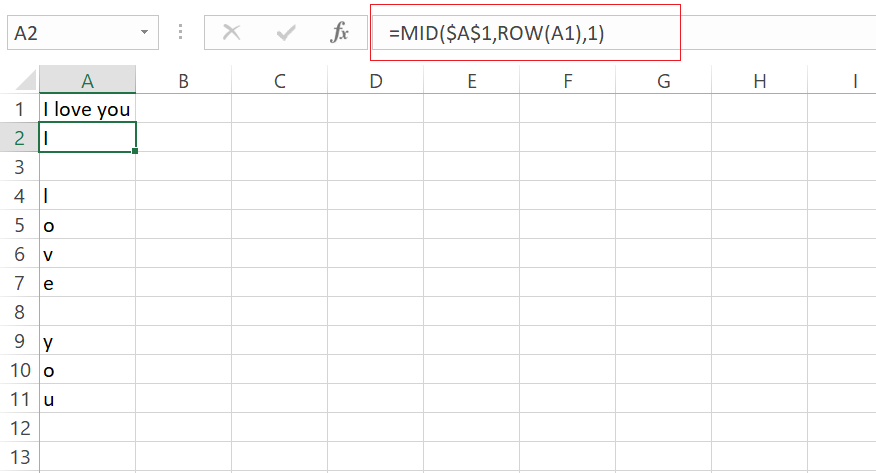- Subscribe to RSS Feed
- Mark Discussion as New
- Mark Discussion as Read
- Pin this Discussion for Current User
- Bookmark
- Subscribe
- Printer Friendly Page
Jul 07 2018
06:44 PM
- last edited on
Jul 31 2018
08:40 AM
by
TechCommunityAP
- Mark as New
- Bookmark
- Subscribe
- Mute
- Subscribe to RSS Feed
- Permalink
- Report Inappropriate Content
Jul 07 2018
06:44 PM
- last edited on
Jul 31 2018
08:40 AM
by
TechCommunityAP
I need excel to extract letters from a certain cell containing text, and give it to me in a certain column.
Let say I copy/paste (I love you) in a certain cell, I need excel to put (I) then (empty cell), then (l) then (o) then (v) then (e) ... Consecutively in a column.
Thank you so much for your kindness.
- Labels:
-
Formulas & Functions
-
Requests
- Mark as New
- Bookmark
- Subscribe
- Mute
- Subscribe to RSS Feed
- Permalink
- Report Inappropriate Content
Jul 07 2018 08:11 PM
Hi Mahmoud,
There is a powerful tool in Excel called (Text to Columns), and it can perfectly do what you asking for.
However, I found this video talking about what you are asking for, and how to solve it using that tool and using a formula as well.
Regards
- Mark as New
- Bookmark
- Subscribe
- Mute
- Subscribe to RSS Feed
- Permalink
- Report Inappropriate Content
Jul 09 2018 11:26 AM
Thank you very much bro ... this is exactly what I wanted, but I need the extracted characters to be in a column, not a row.
I know it shouldn't be a problem, but this is something that I need to add to an existing sheet ...
Thanks again ...
- Mark as New
- Bookmark
- Subscribe
- Mute
- Subscribe to RSS Feed
- Permalink
- Report Inappropriate Content
Jul 09 2018 11:51 AM
SolutionHi Mahmoud,
If so, please use this little formula instead:
=MID($A$1,ROW(A1),1)
Put it somewhere in the worksheet, and then drag it down across the rows to get a result like this:
- Mark as New
- Bookmark
- Subscribe
- Mute
- Subscribe to RSS Feed
- Permalink
- Report Inappropriate Content
Accepted Solutions
- Mark as New
- Bookmark
- Subscribe
- Mute
- Subscribe to RSS Feed
- Permalink
- Report Inappropriate Content
Jul 09 2018 11:51 AM
SolutionHi Mahmoud,
If so, please use this little formula instead:
=MID($A$1,ROW(A1),1)
Put it somewhere in the worksheet, and then drag it down across the rows to get a result like this: