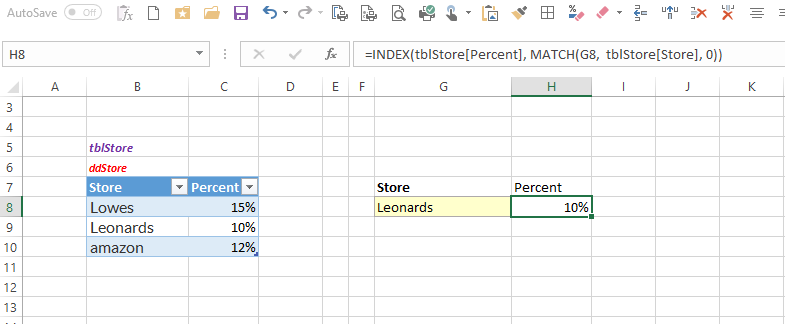- Home
- Microsoft 365
- Excel
- Re: HOW TO: "If cell contains specific text then return specific text"
HOW TO: "If cell contains specific text then return specific text"
- Subscribe to RSS Feed
- Mark Discussion as New
- Mark Discussion as Read
- Pin this Discussion for Current User
- Bookmark
- Subscribe
- Printer Friendly Page
- Mark as New
- Bookmark
- Subscribe
- Mute
- Subscribe to RSS Feed
- Permalink
- Report Inappropriate Content
Jun 20 2019 07:35 PM
What I really Want is: Depending on Which Store Name I enter into the 1st cell, I want a particular % entered into the 2nd cell. The second Cell is already formatted to be a percent with no decimals.
So if the1st Cell has "Lowes" in it. I want the 2nd cell to end up with "15%" in it.
And want to be able to ad additional Stores, with their perspective % as well.
So Lowes = 15%
Leonards = 10%
amazon = 12%
- Labels:
-
Excel
-
Formulas and Functions
- Mark as New
- Bookmark
- Subscribe
- Mute
- Subscribe to RSS Feed
- Permalink
- Report Inappropriate Content
Jun 20 2019 08:39 PM
In the attached file, the formula in Sheet2!B2 is:
=VLOOKUP(A2,
StorePercent,
2,0)
Note that StorePercent is defined as:
=Sheet1!$A$2:INDEX(Sheet1!$B:$B,COUNTA(Sheet1!$A:$A))
You can add stores and their corresponding percent in Sheet1 without any required modification in VLOOKUP in Sheet2!B2.
Please test it and inform me of your thoughts thereon.
- Mark as New
- Bookmark
- Subscribe
- Mute
- Subscribe to RSS Feed
- Permalink
- Report Inappropriate Content
Jun 20 2019 08:44 PM
This sort of thing?
If you'd like more info I've done a couple of videos:
How to do an INDEX MATCH: https://www.youtube.com/watch?v=cT6K8Gz97PE&t=137s
How to do a drop down list : https://www.youtube.com/watch?v=eNmfHsBIyIY&t=24s