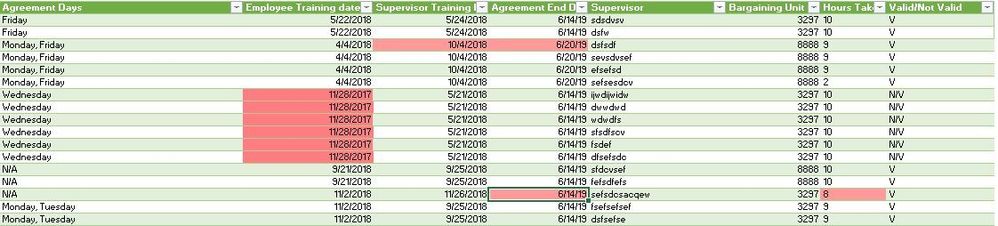- Home
- Microsoft 365
- Excel
- Re: HELP with counting cells that contain a fill
HELP with counting cells that contain a fill
- Subscribe to RSS Feed
- Mark Discussion as New
- Mark Discussion as Read
- Pin this Discussion for Current User
- Bookmark
- Subscribe
- Printer Friendly Page
- Mark as New
- Bookmark
- Subscribe
- Mute
- Subscribe to RSS Feed
- Permalink
- Report Inappropriate Content
Feb 15 2019 07:04 AM
So my goal here is to create a formula in the far right Column labeled Valid/Not Valid, that determines if any cells within the row contains a fill. Most of the columns themselves have conditional formatting and since I cannot sort by due to not all the fills lining up, I am unsure how to go about it. The formula needs to search the entire row and, whether it be 1 or any number of individual cells within the row containg a fill, determine if its valid or not valid. Any help, if this is even possible, would be appreciated.
- Labels:
-
Excel
- Mark as New
- Bookmark
- Subscribe
- Mute
- Subscribe to RSS Feed
- Permalink
- Report Inappropriate Content
Feb 16 2019 04:58 AM
Hi,
If you use formulas for your conditional formatting rules you shall have one such formula per column, or even per few columns if they have the same criteria. You may combine all these formulas in helper column with AND condition and return Valid/Not valid depends on results.
If you use rules where formulas are not shown in interface you may formalise your rules into the formulas yourself. You have some logic behind which could be translated into formulas.
If to check based on colors only that's VBA coding.
- Mark as New
- Bookmark
- Subscribe
- Mute
- Subscribe to RSS Feed
- Permalink
- Report Inappropriate Content
Feb 27 2019 06:54 AM