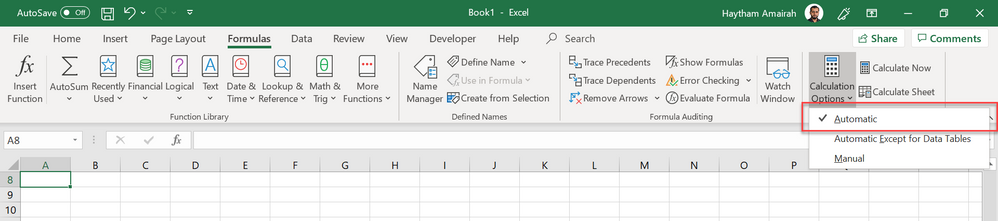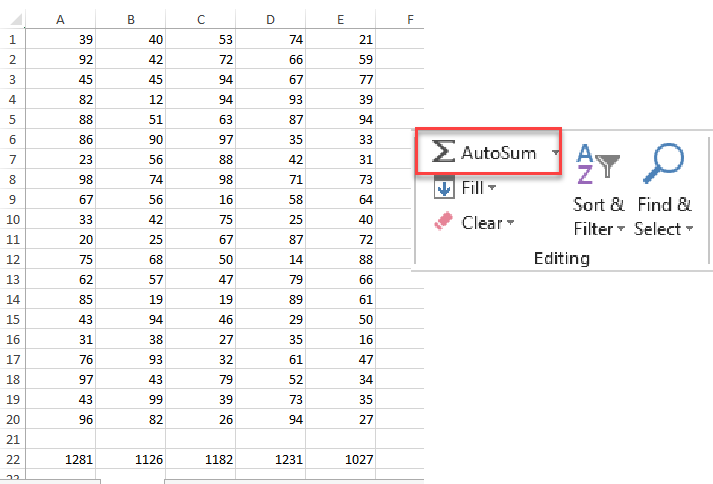- Subscribe to RSS Feed
- Mark Discussion as New
- Mark Discussion as Read
- Pin this Discussion for Current User
- Bookmark
- Subscribe
- Printer Friendly Page
- Mark as New
- Bookmark
- Subscribe
- Mute
- Subscribe to RSS Feed
- Permalink
- Report Inappropriate Content
Jul 27 2019 04:03 AM
I have been using Excel for many years but just in the last couple of days, something has happened to the Formula function in my spreadsheets. I set the formula to add boxes A1 through to say A20 in box A22. That works fine but when I try to drag the "Total" box downwards to B22, C22, etc., all I get is a repeat total of A22 inspite of the data being different! Any ideas how to fix this?
Thanks,
Malleeboy
- Labels:
-
Formulas and Functions
- Mark as New
- Bookmark
- Subscribe
- Mute
- Subscribe to RSS Feed
- Permalink
- Report Inappropriate Content
Jul 27 2019 04:20 AM
It seems that sum formula in column A is freeze =SUM($A$1:$A$20).
You just need to remove $ sign (=SUM(A1:A20)) from that formula and then drag it to B22 or C22.
Alternatively you may share your file so issue can be directly fixed in the file.
Thanks
- Mark as New
- Bookmark
- Subscribe
- Mute
- Subscribe to RSS Feed
- Permalink
- Report Inappropriate Content
Jul 27 2019 04:26 AM
Solution
Hi,
You probably have the calculation option in the manual state!
Please make sure the calculation option is set to Automatic as follows:
Hope that helps
- Mark as New
- Bookmark
- Subscribe
- Mute
- Subscribe to RSS Feed
- Permalink
- Report Inappropriate Content
Jul 27 2019 04:45 AM
Hi
One more option to add
Assuming that you have values From A1 to E20
Select all the source values from A To E but when you drag, drag down 2 more rows (A1:E22) so you are actually including the destination row
Then
One Click on the AutoSum tool (either Home Tab or Formula Tab) >> We are done!!
NB: alternative to clicking the AutoSum, and with the same selection:
Use the Shortcut: ALT and Double Click on the EQUAL sign (ALT, =,= Fast and simultaneously)
Hope that helps
Nabil Mourad
- Mark as New
- Bookmark
- Subscribe
- Mute
- Subscribe to RSS Feed
- Permalink
- Report Inappropriate Content
Jul 27 2019 05:13 AM
Cheers,
Malleeboy
- Mark as New
- Bookmark
- Subscribe
- Mute
- Subscribe to RSS Feed
- Permalink
- Report Inappropriate Content
Jul 27 2019 05:36 AM
There are several reasons for this change!
It may be due to an add-in, a macro, or a bug in Excel.
Please check out this related article.
Regards
Accepted Solutions
- Mark as New
- Bookmark
- Subscribe
- Mute
- Subscribe to RSS Feed
- Permalink
- Report Inappropriate Content
Jul 27 2019 04:26 AM
Solution
Hi,
You probably have the calculation option in the manual state!
Please make sure the calculation option is set to Automatic as follows:
Hope that helps