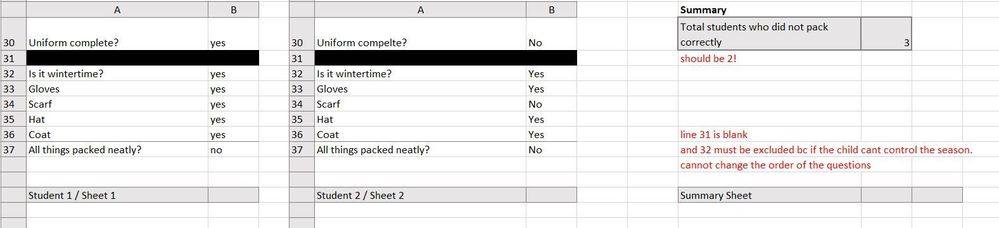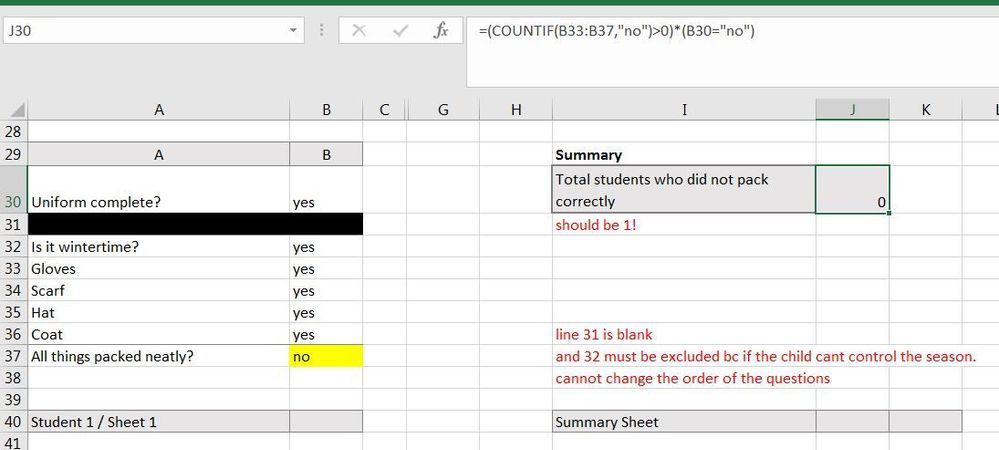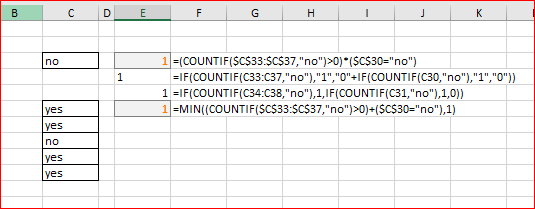- Home
- Microsoft 365
- Excel
- Formula help If(Countif for multiple range)
Formula help If(Countif for multiple range)
- Subscribe to RSS Feed
- Mark Discussion as New
- Mark Discussion as Read
- Pin this Discussion for Current User
- Bookmark
- Subscribe
- Printer Friendly Page
- Mark as New
- Bookmark
- Subscribe
- Mute
- Subscribe to RSS Feed
- Permalink
- Report Inappropriate Content
Aug 03 2018 08:36 AM - edited Aug 03 2018 08:47 AM
I am trying to write a formula to count a singular "1" if any number of No's appears within 2 distinct ranges.
So if no in B30, and/or B33:37 need to count as 1 what I have now is.
=IF(Countif('Sheet 18'!B33:B37,"no"),"1","0")+IF(Countif('Sheet 18'!B30,"no"),"-1","0")+IF(Countif('Sheet 17'!B33:B37,"no"),"1","0")+IF(Countif('Sheet 17'!B30,"no"),"-1","0") .... etc etc
The issue here is that if there is a "no" in 33 and a "no" in 30 it counts 2. <Or> functions do not appear to work because range is in same column and criteria is the same too.
Example: I am reviewing if each of 18 students has packed correctly for a trip. Each student has a checklist which will feed into a summary sheet that tells me how many children got a "no" in the section 30 and 33:37 (excluding line 31 and 32 ).
I cannot change the checklist or the order of questions. In the image the formula counts this as 3 students instead of 2 that are missing multiple items.
My workbook is getting bogged down w 20 checklists each containing data validation drop downs (yes or no's) in addition to the linked data / formulas across
I have looked into array formulas as well as pivot tables but I fear those options will bog down the workbook even more, complicate things for my team, as well as deviate from controlled format of these documents. Basically its gotta be a formula and I cant change the format/ order of questions
The concept here is simple, and I know its out there but I am totally stuck.
pls and thank you!!!
- Labels:
-
Excel
-
Formulas and Functions
- Mark as New
- Bookmark
- Subscribe
- Mute
- Subscribe to RSS Feed
- Permalink
- Report Inappropriate Content
Aug 03 2018 09:21 AM
Hi Jordan,
As for formula question you may use
=(Countif('Sheet 18'!B33:B37,"no")>0)*('Sheet 18'!B30="no")
- Mark as New
- Bookmark
- Subscribe
- Mute
- Subscribe to RSS Feed
- Permalink
- Report Inappropriate Content
Aug 03 2018 09:37 AM
Hi Sergei! I appreciate your assistance. I tried your formula, but unfortunately I am finding that it is not working. Perhaps you can help me see what I have done wrong?
please and thank you!
- Mark as New
- Bookmark
- Subscribe
- Mute
- Subscribe to RSS Feed
- Permalink
- Report Inappropriate Content
Aug 03 2018 11:07 AM
Jordan, perhaps I misunderstood your logic. You need 1 then both B30, B33:B37 have "no", or only one of them or what?
- Mark as New
- Bookmark
- Subscribe
- Mute
- Subscribe to RSS Feed
- Permalink
- Report Inappropriate Content
Aug 06 2018 07:04 AM
Hi Sergei --
I would have needed both -- I apologize for the confusion. I found the source of my error came down to order of operations (silly mistake on my part - I needed to close both operations inside the a parentheses so they functioned together rather than a separately ). This was the final equation that I needed.
| If(countif('Sheet 1'!C33:C37,"no"),"1","0"+If(countif('Sheet 1'!C30,"no"),"1","0")) |
I appreciate the time and attention you paid to my problem!
- Mark as New
- Bookmark
- Subscribe
- Mute
- Subscribe to RSS Feed
- Permalink
- Report Inappropriate Content
Aug 06 2018 07:56 AM
Hi Jordan,
Here and attach is set of formulas we have
Your one returns "1" if "no" was found in C33:C37, otherwise
"0"+IF(COUNTIF(C30,"no"),"1","0")
You don't need first "0" plus formula will return text or value depends on combination (Excel transforms numerical texts when try to perform arithmetic operations, e.g. ="5"+"3" gives the same result as =5+3, i.e. 8). To simplify, it'll be nested IF
=IF(COUNTIF(C34:C38,"no"),1,IF(COUNTIF(C31,"no"),1,0))
Same result with
=MIN((COUNTIF($C$33:$C$37,"no")>0)+($C$30="no"),1)
Both return 1 if we have one or two "no", otherwise 0.
Previous formula returns 1 if both "no", otherwise 0.