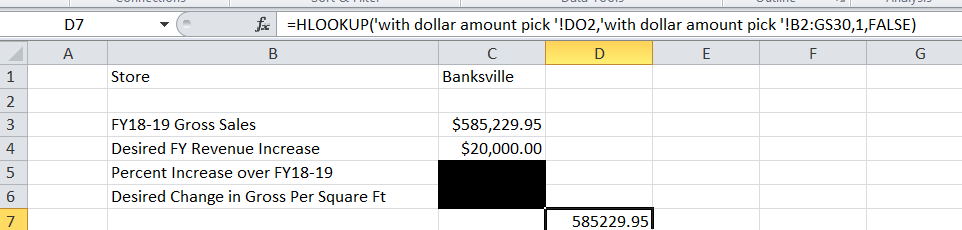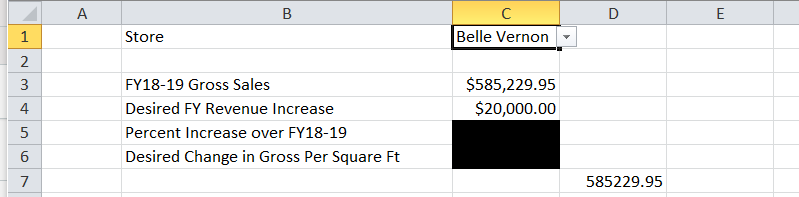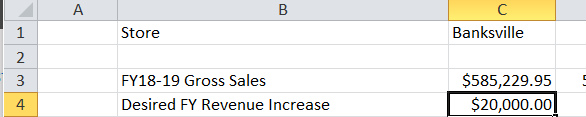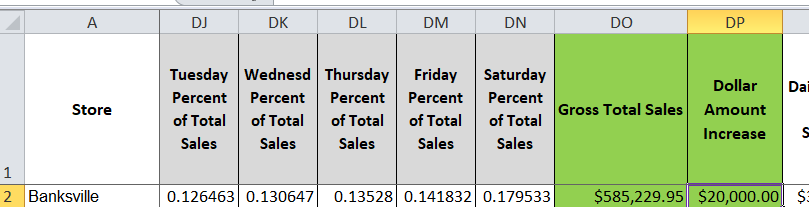- Subscribe to RSS Feed
- Mark Discussion as New
- Mark Discussion as Read
- Pin this Discussion for Current User
- Bookmark
- Subscribe
- Printer Friendly Page
- Mark as New
- Bookmark
- Subscribe
- Mute
- Subscribe to RSS Feed
- Permalink
- Report Inappropriate Content
Sep 07 2019 07:34 AM
Hello,
I've been able to figure out this formula to get the value listed in C3 (pulling from a separate tab) but I am trying to link it to the drop down list (where it says Banksville) so that when a separate name is selected, the value changes to reflect the correct value.
as you can see, I selected a different name from the drop down but the formula in D7 didn't automatically update like I need it to.
I had to change the formula to say =HLOOKUP('with dollar amount pick '!DO2,'with dollar amount pick '!B2:GS30,2,FALSE) for the correct value to populate.
Can someone please help me automate this?
- Labels:
-
Excel
-
Formulas and Functions
- Mark as New
- Bookmark
- Subscribe
- Mute
- Subscribe to RSS Feed
- Permalink
- Report Inappropriate Content
Sep 07 2019 07:54 AM
SolutionHi @ineedhelp
You can use below Index/Match function to auto populate the value based on selection:
=INDEX(Sheet2!$E$3:$E$10,MATCH($C$1,Sheet2!$D$3:$D$10,0))
Sample file is attached for your reference.
Please let me know if it works for you
Tauqeer
- Mark as New
- Bookmark
- Subscribe
- Mute
- Subscribe to RSS Feed
- Permalink
- Report Inappropriate Content
Sep 07 2019 08:10 AM
This is perfect. As a follow up, the amount that is in C4 (the desired revenue increase), when a number is manually entered into it, I need it to automatically update a specific cell in a separate tab. For example:
I need to be able to manually put a number in (say 30,000) where it says 20,000
and have 30,000 be populated in DP2
Any ideas how I could do that?
- Mark as New
- Bookmark
- Subscribe
- Mute
- Subscribe to RSS Feed
- Permalink
- Report Inappropriate Content
Sep 07 2019 08:19 AM
- Mark as New
- Bookmark
- Subscribe
- Mute
- Subscribe to RSS Feed
- Permalink
- Report Inappropriate Content
Sep 07 2019 09:27 AM
@Sergei Baklan I think I've got it figured out. Thank you!
- Mark as New
- Bookmark
- Subscribe
- Mute
- Subscribe to RSS Feed
- Permalink
- Report Inappropriate Content
Accepted Solutions
- Mark as New
- Bookmark
- Subscribe
- Mute
- Subscribe to RSS Feed
- Permalink
- Report Inappropriate Content
Sep 07 2019 07:54 AM
SolutionHi @ineedhelp
You can use below Index/Match function to auto populate the value based on selection:
=INDEX(Sheet2!$E$3:$E$10,MATCH($C$1,Sheet2!$D$3:$D$10,0))
Sample file is attached for your reference.
Please let me know if it works for you
Tauqeer