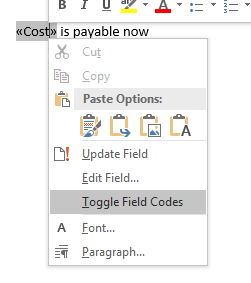- Home
- Microsoft 365
- Excel
- Re: Formula bar does not display a zero at the end of a decimal numerical value 200.2 not 200.20
Formula bar does not display a zero at the end of a decimal numerical value 200.2 not 200.20
- Subscribe to RSS Feed
- Mark Discussion as New
- Mark Discussion as Read
- Pin this Discussion for Current User
- Bookmark
- Subscribe
- Printer Friendly Page
- Mark as New
- Bookmark
- Subscribe
- Mute
- Subscribe to RSS Feed
- Permalink
- Report Inappropriate Content
Jan 06 2019 10:41 AM
I'm using an Excel database to merge to fields in a word docx file. The cells are in a designated named range to merge to the word fields. The formula bar in excel displays 200.2 instead of 200.20 The merge to word fields are pulling from the formula display instead of the numerically formatted cells. Is there a way to have the formula bar display the zero value at the end of each numerical value it displays. All other figures the do not end with a zero merge and display correctly. Any help would be greatly appreciated
- Labels:
-
Excel
-
Office 365
- Mark as New
- Bookmark
- Subscribe
- Mute
- Subscribe to RSS Feed
- Permalink
- Report Inappropriate Content
Jan 06 2019 11:24 PM
Hi
The way I'd work around this is to amend the mail merge code.
Right click on the mail merge field and select toggle Field Codes
Then edit the code like this
{ MERGEFIELD "Cost" \#,##0.00 }