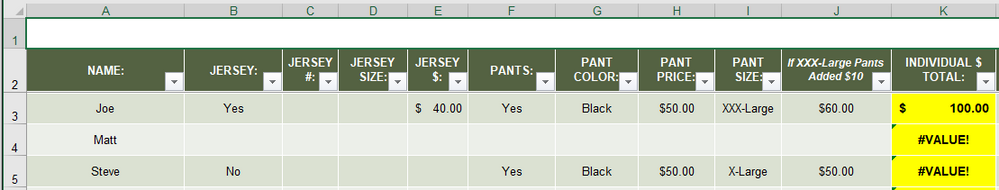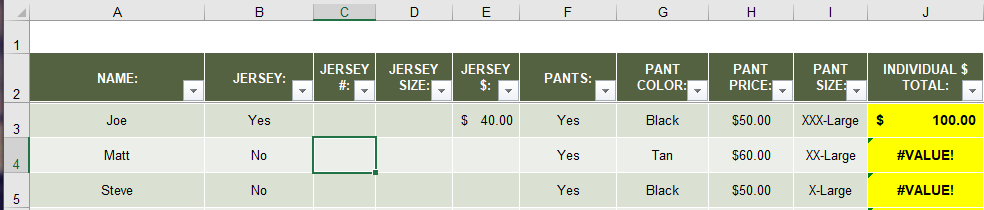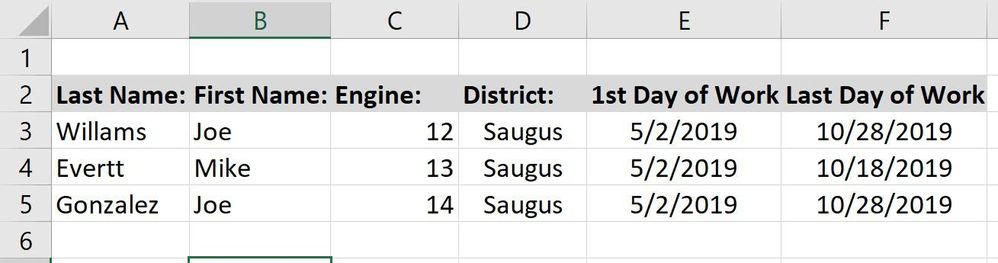- Subscribe to RSS Feed
- Mark Discussion as New
- Mark Discussion as Read
- Pin this Discussion for Current User
- Bookmark
- Subscribe
- Printer Friendly Page
- Mark as New
- Bookmark
- Subscribe
- Mute
- Subscribe to RSS Feed
- Permalink
- Report Inappropriate Content
Apr 02 2019 08:48 PM
In the photo above im trying to create a formula in J3-J5. a quick description. Black pants cost $50 and Tan pants cost $60. but if the person needs XXX-Large pants there is an added $10 fee for anything above XXX-large or higher. So for STEVE i need the formula to calculate the Sum of E5+H5 but i also need it to calculate an extra $10 for steve and anyone else that needs XXX-Large pants but at the same time not adding an extra $10 fee for matt who got a Medium size pant. hopefully this isn't to confusing and any help would be greatly appreciated. Thank you
- Labels:
-
Formulas and Functions
- Mark as New
- Bookmark
- Subscribe
- Mute
- Subscribe to RSS Feed
- Permalink
- Report Inappropriate Content
Apr 02 2019 09:15 PM - edited Apr 02 2019 09:16 PM
What are the possible sizes of Pants?
Aside from "XXX-Large", what are the other sizes that require extra $10 fee? Aside from "Medium" and "Large", are there other sizes of that do not require extra $10 fee? For example, are there "Small" and "XXXX-Large" sizes?
- Mark as New
- Bookmark
- Subscribe
- Mute
- Subscribe to RSS Feed
- Permalink
- Report Inappropriate Content
Apr 02 2019 09:23 PM
Yes Sir, there are small, medium, large, x-large, xx-large, xxx-large and xxxx-large. xxx-large and xxxx-large will require an extra $10 fee. @Twifoo
- Mark as New
- Bookmark
- Subscribe
- Mute
- Subscribe to RSS Feed
- Permalink
- Report Inappropriate Content
Apr 02 2019 10:12 PM
=ISNUMBER(SEARCH("XXX",I3))*10+E3+H3
- Mark as New
- Bookmark
- Subscribe
- Mute
- Subscribe to RSS Feed
- Permalink
- Report Inappropriate Content
Apr 03 2019 09:29 AM
Thank you Sir. You are a genius haha. I really appreciate it! @Twifoo
- Mark as New
- Bookmark
- Subscribe
- Mute
- Subscribe to RSS Feed
- Permalink
- Report Inappropriate Content
- Mark as New
- Bookmark
- Subscribe
- Mute
- Subscribe to RSS Feed
- Permalink
- Report Inappropriate Content
Apr 03 2019 03:59 PM
Hi Sir, so as you can see when I put in that formula its giving me a #value! error cause nothing is inputted in E3. matt and steve don't need jerseys. is there anyway to fix the formula to account for that?
- Mark as New
- Bookmark
- Subscribe
- Mute
- Subscribe to RSS Feed
- Permalink
- Report Inappropriate Content
Apr 03 2019 07:23 PM
=E3+J3
- Mark as New
- Bookmark
- Subscribe
- Mute
- Subscribe to RSS Feed
- Permalink
- Report Inappropriate Content
Apr 03 2019 08:09 PM
ok so I went back to the original photo I posted and inputted that formula but is giving me the same error. what am I doing wrong Sir? the formula works as long as someone gets a jersey as well. again thank you for your time I really appreciate it. @Twifoo
- Mark as New
- Bookmark
- Subscribe
- Mute
- Subscribe to RSS Feed
- Permalink
- Report Inappropriate Content
- Mark as New
- Bookmark
- Subscribe
- Mute
- Subscribe to RSS Feed
- Permalink
- Report Inappropriate Content
May 02 2019 08:00 PM
I have another question for you geniuses. As you can see i have a master chart here and im trying to link a whole column to another worksheet based on the selection of what "Engine" they select. So at the bottom of this worksheet i have 3 tabs labeled "Engine 12", "Engine 13" and "Engine 14". This sheet you see is the master sheet. So when Joe Williams selects Engine 12 as the engine he will be working on i want the whole column of his info to link to the Engine 12 worksheet automatically. I hope this makes sense to you all and please let me know if you need any other info. thank you so much @Twifoo @Damien Rosario @Sergei Baklan
- Mark as New
- Bookmark
- Subscribe
- Mute
- Subscribe to RSS Feed
- Permalink
- Report Inappropriate Content
May 02 2019 08:22 PM
- Mark as New
- Bookmark
- Subscribe
- Mute
- Subscribe to RSS Feed
- Permalink
- Report Inappropriate Content