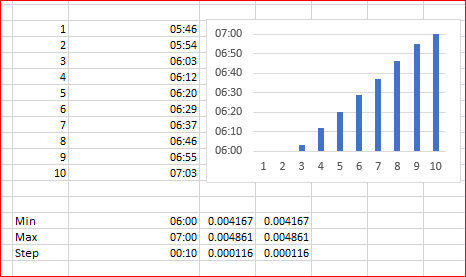- Home
- Microsoft 365
- Excel
- Formating Graph vAxis with mm:ss time format. HOW?
Formating Graph vAxis with mm:ss time format. HOW?
- Subscribe to RSS Feed
- Mark Discussion as New
- Mark Discussion as Read
- Pin this Discussion for Current User
- Bookmark
- Subscribe
- Printer Friendly Page
- Mark as New
- Bookmark
- Subscribe
- Mute
- Subscribe to RSS Feed
- Permalink
- Report Inappropriate Content
Aug 11 2018 01:23 AM
Hi All, I am new here. I have a small Excel (2010) job where I need to format the secondary vAxis and define the min. and max. value (I try to add a screen shot). So let me explain. Currently and based on the data given the Axis shows a range from 5:46 to 7:03. But I want the line graph to display the few data that are within the range between 6:00 minutes and 7:00 minutes. The step should be every 10 seconds. When I choose Format Axis >> Axis Options I can choose between Automatic and Fixed. I presume I choose fixed. And here the main problem; I have no idea how to enter the value to reflect what I want - e.g. 6:00. 6:10, 6:20 ..... 7:00 Any help please? Many thanks
- Labels:
-
Excel Axis Format
- Mark as New
- Bookmark
- Subscribe
- Mute
- Subscribe to RSS Feed
- Permalink
- Report Inappropriate Content
Aug 11 2018 02:39 AM
SolutionHi,
In Excel days are integers and time are decimal numbers (01:00 hour represents number = 1/24, etc.). Graph takes your time as numbers. You may enter into the cells you max and min time, apply General format and add that values to axis format. Same for the step. Like this
and attached
- Mark as New
- Bookmark
- Subscribe
- Mute
- Subscribe to RSS Feed
- Permalink
- Report Inappropriate Content
Aug 11 2018 03:40 AM
Hi Sergei, awesome that worked well. Much appreciated. Your added file helped a lot. See my screenshot.
Read you another time.
- Mark as New
- Bookmark
- Subscribe
- Mute
- Subscribe to RSS Feed
- Permalink
- Report Inappropriate Content
Aug 11 2018 05:09 AM
So far so good, you are welcome
Accepted Solutions
- Mark as New
- Bookmark
- Subscribe
- Mute
- Subscribe to RSS Feed
- Permalink
- Report Inappropriate Content
Aug 11 2018 02:39 AM
SolutionHi,
In Excel days are integers and time are decimal numbers (01:00 hour represents number = 1/24, etc.). Graph takes your time as numbers. You may enter into the cells you max and min time, apply General format and add that values to axis format. Same for the step. Like this
and attached