- Home
- Microsoft 365
- Excel
- Re: Fixing vba code that replaces empty columns with dates.
Fixing vba code that replaces empty columns with dates.
- Subscribe to RSS Feed
- Mark Discussion as New
- Mark Discussion as Read
- Pin this Discussion for Current User
- Bookmark
- Subscribe
- Printer Friendly Page
- Mark as New
- Bookmark
- Subscribe
- Mute
- Subscribe to RSS Feed
- Permalink
- Report Inappropriate Content
Jul 07 2019 11:43 PM - edited Jul 08 2019 04:07 AM
I'm working on some VB projects that has to do with generation of new excel sheets and some data analysis. In the final sheet generated, there are some columns that contain excel default dates (00.01.1900)
I later figured out there is a section of the code that converts blank cells from a previous sheet into the default dates in the final sheet. Here is some portion of the code I figured is the problem
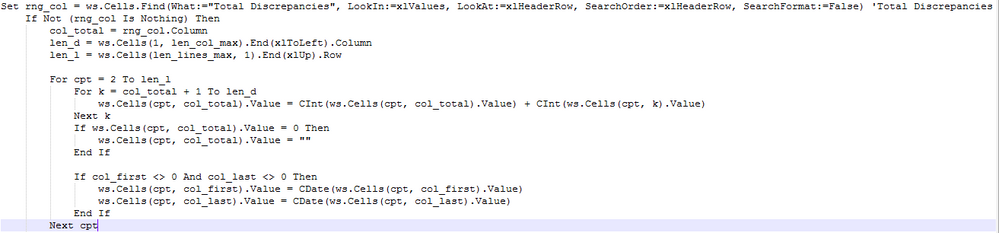
- Labels:
-
Excel
-
Macros and VBA
- Mark as New
- Bookmark
- Subscribe
- Mute
- Subscribe to RSS Feed
- Permalink
- Report Inappropriate Content
Jul 08 2019 06:46 AM
- Mark as New
- Bookmark
- Subscribe
- Mute
- Subscribe to RSS Feed
- Permalink
- Report Inappropriate Content
Jul 11 2019 02:08 AM