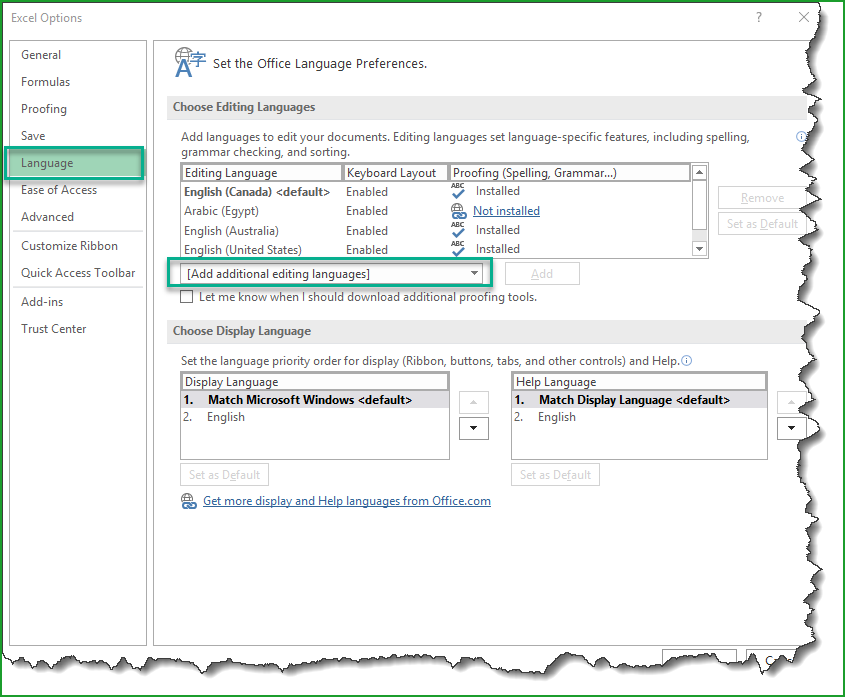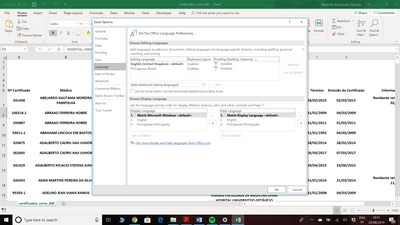- Subscribe to RSS Feed
- Mark Discussion as New
- Mark Discussion as Read
- Pin this Discussion for Current User
- Bookmark
- Subscribe
- Printer Friendly Page
- Mark as New
- Bookmark
- Subscribe
- Mute
- Subscribe to RSS Feed
- Permalink
- Report Inappropriate Content
Aug 22 2019 06:19 AM
I need to download some text data in Portuguese which comes with accents (e.g. ã, í, é, ...). The website gives me the option to download the file either in excel or pdf. Although I want the data in excel, it reads the accents with error whereas pdf doesn't (the files are attached). Would anyone know how to fix such errors in excel?
Many thanks
Paula
- Labels:
-
Excel
- Mark as New
- Bookmark
- Subscribe
- Mute
- Subscribe to RSS Feed
- Permalink
- Report Inappropriate Content
Aug 22 2019 06:32 AM
Hi Paula
- Click on the File Tab >> Click Options (or use the Shortcut ALT F T)
- Click on Language
- Click on the Drop list for selecting a language
- Select Portuguese
Hope that Helps
Nabil Mourad
- Mark as New
- Bookmark
- Subscribe
- Mute
- Subscribe to RSS Feed
- Permalink
- Report Inappropriate Content
Aug 23 2019 02:55 AM
Thanks! However, I already have Portuguese as one of the languages. I think the problem was generated in the system where the file was generated. I guess this means there is no way to recover the original accents (or likewise recover the data without any accents or errors coming from them)?
- Mark as New
- Bookmark
- Subscribe
- Mute
- Subscribe to RSS Feed
- Permalink
- Report Inappropriate Content
Aug 23 2019 03:10 AM
Unfortunately Paula, that could be a possibility !!
I'm using multiple languages on my laptop and all what I do is to add the language as I sowed earlier and select the language from the Language settings in the Windows Settings (or from the right side of the Task Bar)
Hope I could help more.
Nabil Mourad