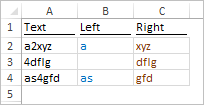Turn on suggestions
Auto-suggest helps you quickly narrow down your search results by suggesting possible matches as you type.
Discussion Options
- Subscribe to RSS Feed
- Mark Discussion as New
- Mark Discussion as Read
- Pin this Discussion for Current User
- Bookmark
- Subscribe
- Printer Friendly Page
- Mark as New
- Bookmark
- Subscribe
- Mute
- Subscribe to RSS Feed
- Permalink
- Report Inappropriate Content
Dec 14 2019 10:58 PM
I have test strings from 3 to 7 characters, one of which is a number 0-9. The number is not in the same place but may be in the first to third position. How can I have a cell report that number’s position? I will later use that position to parse out the characters Before and after that position. Can this be accomplished without going through each numeral say by using the find() function ten times?
Labels:
- Labels:
-
Excel
-
Formulas and Functions
2 Replies
- Mark as New
- Bookmark
- Subscribe
- Mute
- Subscribe to RSS Feed
- Permalink
- Report Inappropriate Content
Dec 14 2019 11:54 PM - edited Dec 14 2019 11:58 PM
Try this one:
=SUM(IFERROR(FIND({0,1,2,3,4,5,6,7,8,9},A1,1),""))
..... where A1 is your text string.
On drawback though. If your text string has more than one numerical digit in it, it will not work :(
- Mark as New
- Bookmark
- Subscribe
- Mute
- Subscribe to RSS Feed
- Permalink
- Report Inappropriate Content
Dec 15 2019 04:37 AM
As variant, for such texts
text before the number
=LEFT(A2,MATCH(1,--ISNUMBER(--MID(A2,ROW($1:$3),1)),0)-1)and after the number
=RIGHT($A2,LEN($A2)-LEN(B2)-1)