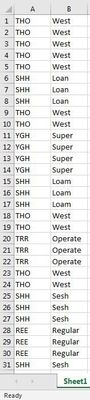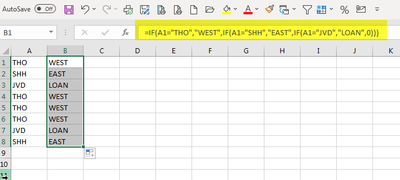- Subscribe to RSS Feed
- Mark Discussion as New
- Mark Discussion as Read
- Pin this Discussion for Current User
- Bookmark
- Subscribe
- Printer Friendly Page
- Mark as New
- Bookmark
- Subscribe
- Mute
- Subscribe to RSS Feed
- Permalink
- Report Inappropriate Content
Sep 13 2019 11:20 AM
I have a set of reoccurring data that has the same letters through out the columns in different orders, and I need to insert names to those reoccurring sets of data. My question is, is there a faster way to put in those names instead of doing it manually.
- Mark as New
- Bookmark
- Subscribe
- Mute
- Subscribe to RSS Feed
- Permalink
- Report Inappropriate Content
- Mark as New
- Bookmark
- Subscribe
- Mute
- Subscribe to RSS Feed
- Permalink
- Report Inappropriate Content
Dec 13 2019 10:02 AM
Sorry for the late reply about this. Those letters to the left (THO, SHH, etc) I have, but how do I add the ones to the right much easier(West, Loan, Super, etc)? Instead of having to manually add those in there one by one and dragging them down. I have over 1000 rows of this.
- Mark as New
- Bookmark
- Subscribe
- Mute
- Subscribe to RSS Feed
- Permalink
- Report Inappropriate Content
- Mark as New
- Bookmark
- Subscribe
- Mute
- Subscribe to RSS Feed
- Permalink
- Report Inappropriate Content
- Mark as New
- Bookmark
- Subscribe
- Mute
- Subscribe to RSS Feed
- Permalink
- Report Inappropriate Content
Dec 13 2019 12:30 PM
Yes, exactly like that. BUT I have over 170 different names in that A Column, and over 1000 rows that need to be filled. That was a short example of what I am trying to do.
I have about 25 Names and those names go to a specific 3 letter code (there are about 170 different 3 letter codes) , and I have about 1000 of those 3 letter codes those names belong to.
Would I have to have a really long formula to execute this? @Fortijo
- Mark as New
- Bookmark
- Subscribe
- Mute
- Subscribe to RSS Feed
- Permalink
- Report Inappropriate Content
- Mark as New
- Bookmark
- Subscribe
- Mute
- Subscribe to RSS Feed
- Permalink
- Report Inappropriate Content
- Mark as New
- Bookmark
- Subscribe
- Mute
- Subscribe to RSS Feed
- Permalink
- Report Inappropriate Content
Dec 16 2019 02:04 AM
@jrramz22 Can you please upload a (sanitized) copy of your file with just the long list of codes and the list of 25 names and their codes? I'm sure this requires a simple VLOOKUP rather than the complicated 25-level nested IF formula.
- Mark as New
- Bookmark
- Subscribe
- Mute
- Subscribe to RSS Feed
- Permalink
- Report Inappropriate Content
Dec 18 2019 07:22 AM
This is just a shorten down example. I tried to look up videos on Vlookup but no luck. If you can show me how that is done that will be great.
Let me know if you need more information. . @Jan Karel Pieterse
- Mark as New
- Bookmark
- Subscribe
- Mute
- Subscribe to RSS Feed
- Permalink
- Report Inappropriate Content
Dec 18 2019 08:02 AM
@jrramz22 I'm sorry, but I have no idea what it is you are trying to achieve with this list.
- Mark as New
- Bookmark
- Subscribe
- Mute
- Subscribe to RSS Feed
- Permalink
- Report Inappropriate Content
- Mark as New
- Bookmark
- Subscribe
- Mute
- Subscribe to RSS Feed
- Permalink
- Report Inappropriate Content
Dec 18 2019 09:11 AM
That is Okay! I am sorry, I've probably been explain it harder that it really is.
On the attachment I sent, this is what it should looks like when I am working on it. What I am trying to do is to put the names that belong to that 3 letter code (Column A), but find the easiest possible way to do that instead of doing it all manually. I have a list so I know where the names belong to in that 3 letter code.
If you are still confused that is okay, thanks! @Jan Karel Pieterse
- Mark as New
- Bookmark
- Subscribe
- Mute
- Subscribe to RSS Feed
- Permalink
- Report Inappropriate Content
- Mark as New
- Bookmark
- Subscribe
- Mute
- Subscribe to RSS Feed
- Permalink
- Report Inappropriate Content
Dec 18 2019 09:25 AM
I tried that, but when it auto fills it does it incorrectly. @Saty_Rana
- Mark as New
- Bookmark
- Subscribe
- Mute
- Subscribe to RSS Feed
- Permalink
- Report Inappropriate Content
- Mark as New
- Bookmark
- Subscribe
- Mute
- Subscribe to RSS Feed
- Permalink
- Report Inappropriate Content
Dec 18 2019 09:32 AM
This is just a small example... when I do it when i am in the middle of finishing it use auto fill and when i look its mostly all incorrect... Ill give it a try and see what happens with this small example.@Saty_Rana
- Mark as New
- Bookmark
- Subscribe
- Mute
- Subscribe to RSS Feed
- Permalink
- Report Inappropriate Content
Dec 18 2019 09:33 AM
move the data from row D to row F, Now use formula =VLOOKUP(B2,E$2:F$55,2,FALSE) in A2, Drag it till last cell, it would fill al the cells@jrramz22
- Mark as New
- Bookmark
- Subscribe
- Mute
- Subscribe to RSS Feed
- Permalink
- Report Inappropriate Content
Dec 18 2019 09:40 AM
Huh... when I type in the formula I got an error...@Saty_Rana
- Mark as New
- Bookmark
- Subscribe
- Mute
- Subscribe to RSS Feed
- Permalink
- Report Inappropriate Content
Dec 18 2019 09:42 AM
you need to move data from row D to row F