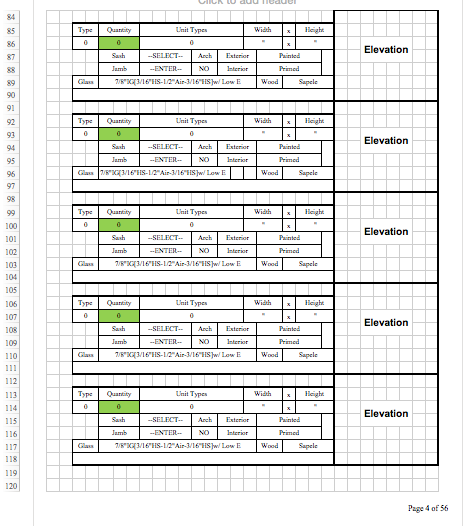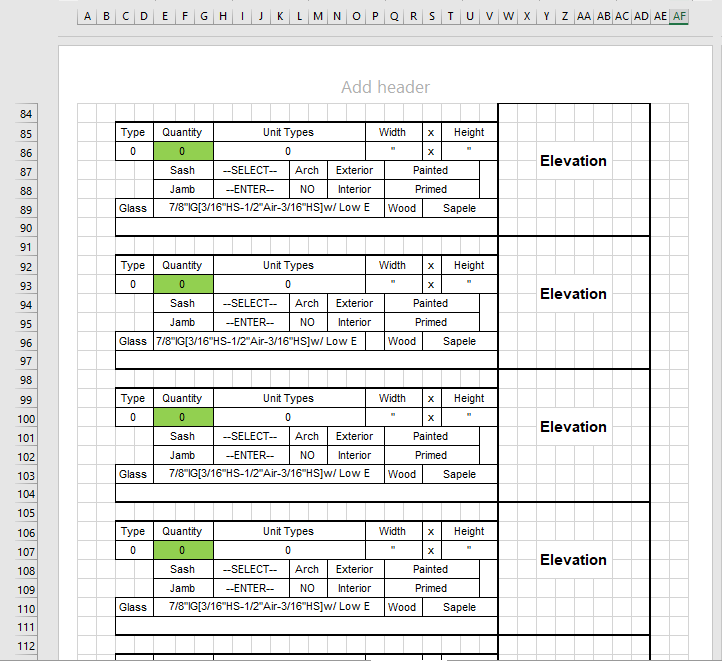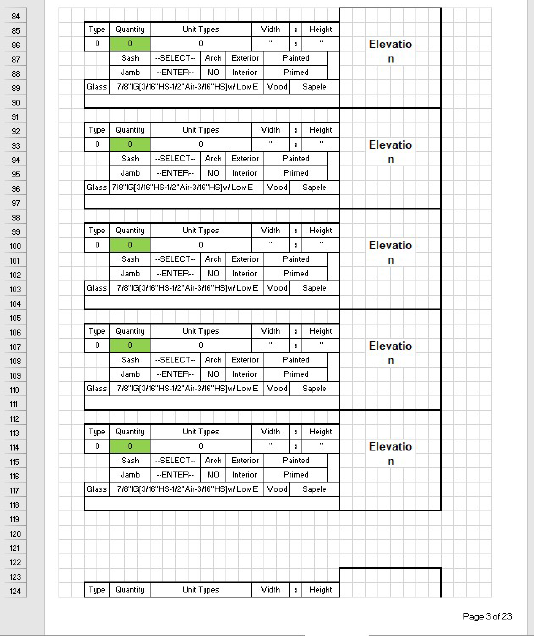- Home
- Microsoft 365
- Excel
- Excel worksheet formatting differently on different machines
Excel worksheet formatting differently on different machines
- Subscribe to RSS Feed
- Mark Discussion as New
- Mark Discussion as Read
- Pin this Discussion for Current User
- Bookmark
- Subscribe
- Printer Friendly Page
- Mark as New
- Bookmark
- Subscribe
- Mute
- Subscribe to RSS Feed
- Permalink
- Report Inappropriate Content
Sep 06 2019 11:47 AM
I created this pricing template for my company and, one of the requirements was to be able to produce a proposal on the last page with the inputted info. I formatted it so it fits nicely on my machine, but when my co-workers download it off of one drive and they navigate to the page on the worksheet that the proposal is on it looks different. I leave two columns on the L and R hand side of the pages as a buffer but they seem to disappear or additional columns are added. The rows are also different. If on my worksheet the rows for the page are 43-81 theirs will be like 43-83. I don't understand what setting is different. I checked that the rows heights and column widths are all the same throughout the diff machines. I attached photos and labeled them accordingly
1 the first photo is on my co-workers mac
2 the second is on my windows machine
3 the third is on my coworkers windows machine
- Labels:
-
Excel
- Mark as New
- Bookmark
- Subscribe
- Mute
- Subscribe to RSS Feed
- Permalink
- Report Inappropriate Content
Sep 09 2019 03:13 PM
Hello @Jookster1 ,
have all the screenshots been taken in Page Layout view? It's not quite clear.
In any case, how much content fits on one page is VERY MUCH dependent on the printer that each computer is using. Different printers have different capabilities. Some can print closer to the paper edge than others. I suggest you look at the Page Break Preview on all computers and compare where the dashed blue lines are.
If you need the content to be x pages, you may need to set manual page breaks and also use the print setting to scale (reduce the size), so the content fits on x pages wide by y pages tall. Fill in the respective x and y after looking at the Page Break Preview.