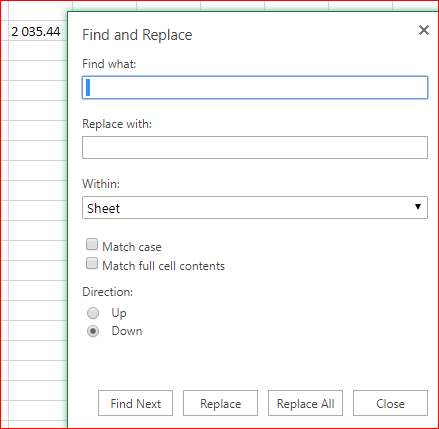- Home
- Microsoft 365
- Excel
- Re: Excel wont recognize values when trying to do the average function
Excel wont recognize values when trying to do the average function
- Subscribe to RSS Feed
- Mark Discussion as New
- Mark Discussion as Read
- Pin this Discussion for Current User
- Bookmark
- Subscribe
- Printer Friendly Page
- Mark as New
- Bookmark
- Subscribe
- Mute
- Subscribe to RSS Feed
- Permalink
- Report Inappropriate Content
May 04 2019 05:25 AM
Hi! I'm trying to take the average of C337-C354 but excel wont recognize the big numbers (obviously) since the average is 313 as seen in C357. How can I fix this?
- Labels:
-
Excel
-
Excel Online
- Mark as New
- Bookmark
- Subscribe
- Mute
- Subscribe to RSS Feed
- Permalink
- Report Inappropriate Content
May 04 2019 05:59 AM
@Dannni_Yea1240 , Excel definitely recognizes relatively big numbers, if only these are numbers, not texts. When AVERAGE ignores them.
In you sample you have
9 019.57
looks like space is thousand separator and dot separates decimal part.
At the same time you have
22,55
547,34
and here looks like comma separates decimal part.
It shall be no such mix.
You may test in next column do you have numbers or texts by =ISNUMBER()
- Mark as New
- Bookmark
- Subscribe
- Mute
- Subscribe to RSS Feed
- Permalink
- Report Inappropriate Content
May 04 2019 06:08 AM
You are correct!
I have changed to decimal seprator as . and thousands as , but it still wont remove the spaces. Now it looks like this, any idea how to fix this?
- Mark as New
- Bookmark
- Subscribe
- Mute
- Subscribe to RSS Feed
- Permalink
- Report Inappropriate Content
May 04 2019 06:15 AM
@Dannni_Yea1240 , perhaps space is part of numbers format which separates thousands, when it's not necessary to remove them. If you test =ISNUMBER(C337) it returns TRUE of FALSE?
- Mark as New
- Bookmark
- Subscribe
- Mute
- Subscribe to RSS Feed
- Permalink
- Report Inappropriate Content
May 04 2019 06:36 AM
@Sergei Baklan That returns as False
- Mark as New
- Bookmark
- Subscribe
- Mute
- Subscribe to RSS Feed
- Permalink
- Report Inappropriate Content
May 04 2019 06:55 AM
@Dannni_Yea1240 , when you may try to select your range with "numbers" in question, Ctrl+H (it works for Excel Online) and replace space on nothing.
If that's not space but another not-printable character you may try to copy it use here instead of space.
- Mark as New
- Bookmark
- Subscribe
- Mute
- Subscribe to RSS Feed
- Permalink
- Report Inappropriate Content
May 04 2019 06:59 AM
- Mark as New
- Bookmark
- Subscribe
- Mute
- Subscribe to RSS Feed
- Permalink
- Report Inappropriate Content
May 04 2019 07:04 AM
@Dannni_Yea1240 , good. Hope AVERAGE works now as expected.