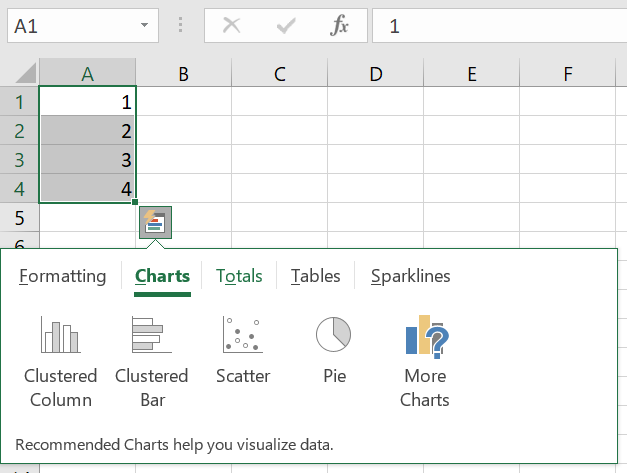- Subscribe to RSS Feed
- Mark Discussion as New
- Mark Discussion as Read
- Pin this Discussion for Current User
- Bookmark
- Subscribe
- Printer Friendly Page
- Mark as New
- Bookmark
- Subscribe
- Mute
- Subscribe to RSS Feed
- Permalink
- Report Inappropriate Content
Sep 14 2018 06:29 PM
- Labels:
-
Excel
- Mark as New
- Bookmark
- Subscribe
- Mute
- Subscribe to RSS Feed
- Permalink
- Report Inappropriate Content
Sep 14 2018 08:44 PM
Hi Brittany,
This feature isn't available in the Mac version of Excel!
By the way, this idea in the Excel's suggestion box asking for this feature to be added, you can vote for it as I did.
Regards
- Mark as New
- Bookmark
- Subscribe
- Mute
- Subscribe to RSS Feed
- Permalink
- Report Inappropriate Content
- Mark as New
- Bookmark
- Subscribe
- Mute
- Subscribe to RSS Feed
- Permalink
- Report Inappropriate Content
- Mark as New
- Bookmark
- Subscribe
- Mute
- Subscribe to RSS Feed
- Permalink
- Report Inappropriate Content
Sep 15 2018 08:17 PM
- Mark as New
- Bookmark
- Subscribe
- Mute
- Subscribe to RSS Feed
- Permalink
- Report Inappropriate Content
Sep 16 2018 09:39 AM
Hi Brittany,
The Quick Analysis is just a shortcut menu for some features, tools, and techniques in Excel.
You can find most of them in the ribbon in their associated tabs.
So, you will find the Charts, Tables, and Sparklines in the Insert tab.
The Formatting tools are located in the Home >> Styles >> Conditional Formatting.
With regards to Totals, you will find most of them in the Home >> Editing >> AutoSum menu.
Regards