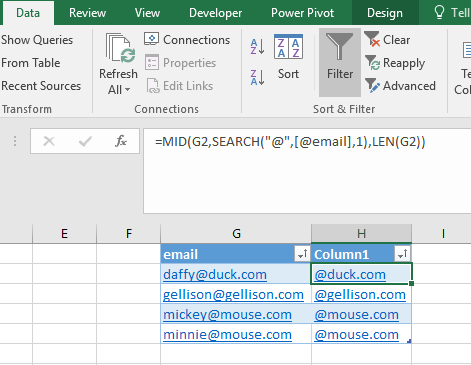- Subscribe to RSS Feed
- Mark Discussion as New
- Mark Discussion as Read
- Pin this Discussion for Current User
- Bookmark
- Subscribe
- Printer Friendly Page
- Mark as New
- Bookmark
- Subscribe
- Mute
- Subscribe to RSS Feed
- Permalink
- Report Inappropriate Content
Jun 05 2019 01:41 PM
I have a column of e-mail addresses currently sorted by first name in the address. How do I sort that column by the first letter of the name that appears after the @ sign [i.e., by company name]?
- Labels:
-
Excel
- Mark as New
- Bookmark
- Subscribe
- Mute
- Subscribe to RSS Feed
- Permalink
- Report Inappropriate Content
Jun 05 2019 01:50 PM
- Mark as New
- Bookmark
- Subscribe
- Mute
- Subscribe to RSS Feed
- Permalink
- Report Inappropriate Content
Jun 06 2019 10:23 AM
=MID(A2,SEARCH("@",[@email],1),LEN(A2))
A2 has the first email address a.wilkens@ducommun.com That column header is email
- Mark as New
- Bookmark
- Subscribe
- Mute
- Subscribe to RSS Feed
- Permalink
- Report Inappropriate Content
Jun 06 2019 10:43 AM
- Mark as New
- Bookmark
- Subscribe
- Mute
- Subscribe to RSS Feed
- Permalink
- Report Inappropriate Content
Jun 06 2019 11:10 AM
@Gellison You can use flash fill to extract the domain name in an adjacent column, then use that to sort by. To do this, assuming your email addresses are in column A (can be wherever), in column B you'd just type out the entire domain name. Excel will recognize this. Go to the next cell and start typing the domain name. As soon as Excel recognizes the pattern, it will fill in the range with light gray text of all matching records. When it looks good, confirm with ENTER.
The above is opposed to entering a formula manually. In which case I'd use a formula like:
=RIGHT(A1,LEN(A1)-FIND("@",A1))