- Home
- Microsoft 365
- Excel
- Re: Excel shortcut freezes spreadsheet until I click on it with mouse (Excel 2019, Windows 10 Pro)
Excel shortcut freezes spreadsheet until I click on it with mouse (Excel 2019, Windows 10 Pro)
- Subscribe to RSS Feed
- Mark Discussion as New
- Mark Discussion as Read
- Pin this Discussion for Current User
- Bookmark
- Subscribe
- Printer Friendly Page
- Mark as New
- Bookmark
- Subscribe
- Mute
- Subscribe to RSS Feed
- Permalink
- Report Inappropriate Content
Jun 02 2019 10:01 PM
Problem:
I switched from Office 2016 to 2019 via Office 365 subscription. Since then, my spreadsheet does not accept any keyboard inputs after I use the shortcut in Excel to change either font color (alt-h-fc) or fill color (alt-h-h). The only way for me to reset it is to click on the spreadsheet with my mouse.
I did the same upgrade on my laptop (that one is Windows 10 Home though, not Pro), and I do not have the issue there.
Pictures:
1. As I am performing the shortcut to select a font color
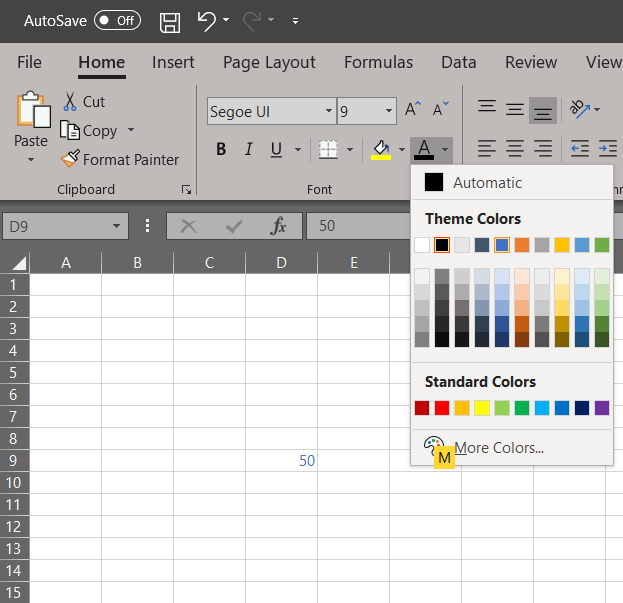
2. After I press enter to select a font color, I am now unable to move with keyboard. Even when I press escape, random letters, etc., nothing happens.
If I click the spreadsheet with my mouse, everything goes back to normal. Also, notice how the "m" from the shortcut font color menu is still present for some reason.
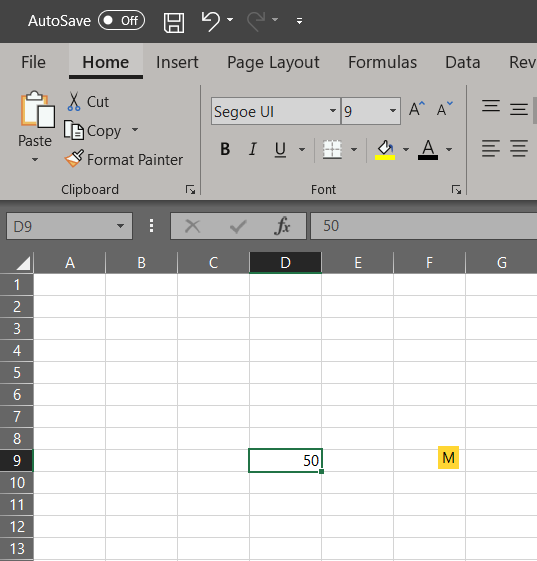
*This also happens when I use the shortcut for the fill color
What I've Tried Already:
1. Repair option
2. Online repair option
3. Uninstalling and reinstalling Office 365
Please help! Thank you in advance.
- Labels:
-
Excel
-
Office 365
- Mark as New
- Bookmark
- Subscribe
- Mute
- Subscribe to RSS Feed
- Permalink
- Report Inappropriate Content
Jun 05 2019 08:57 AM
I'm having the same issue. I've been on with Microsoft support for almost a day now, and nothing seems to fix it. We changed settings, rolled back updates, uninstalled and reinstalled office. Nothing helps.
Have you had any luck?
I'll keep you posted on any progress I make...
- Mark as New
- Bookmark
- Subscribe
- Mute
- Subscribe to RSS Feed
- Permalink
- Report Inappropriate Content
Jun 05 2019 02:05 PM
I am having the exact same problem. I cannot figure out how to fix this issue!@tkratz33
- Mark as New
- Bookmark
- Subscribe
- Mute
- Subscribe to RSS Feed
- Permalink
- Report Inappropriate Content
Jun 06 2019 07:38 AM
Out of curiosity, what type of machine are you using?
I'm running windows from a Parallels virtual machine on a macbook pro. I can't think of any reason why that would matter, but I tend to suspect my virtual machine when odd problems arise.
I have a call scheduled with Tier 3 support today. I'll let you know if they're able to help.
- Mark as New
- Bookmark
- Subscribe
- Mute
- Subscribe to RSS Feed
- Permalink
- Report Inappropriate Content
Jun 07 2019 08:56 AM
The Microsoft support team never called me yesterday as I was expecting. That said, my excel started working normally again today. No idea why.
Sorry I'm unable to be more helpful. Hopefully the issue resolved itself for you as well.
- Mark as New
- Bookmark
- Subscribe
- Mute
- Subscribe to RSS Feed
- Permalink
- Report Inappropriate Content
Jun 08 2019 09:35 AM
Thanks to everyone for replying, and apologies for the delayed response. I can confirm that the issue seems to have resolved on its own. Weird but I'll take it.