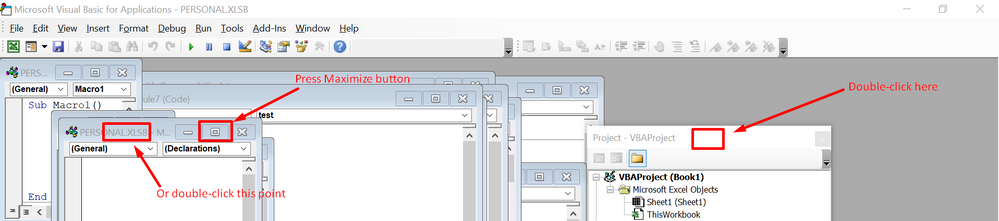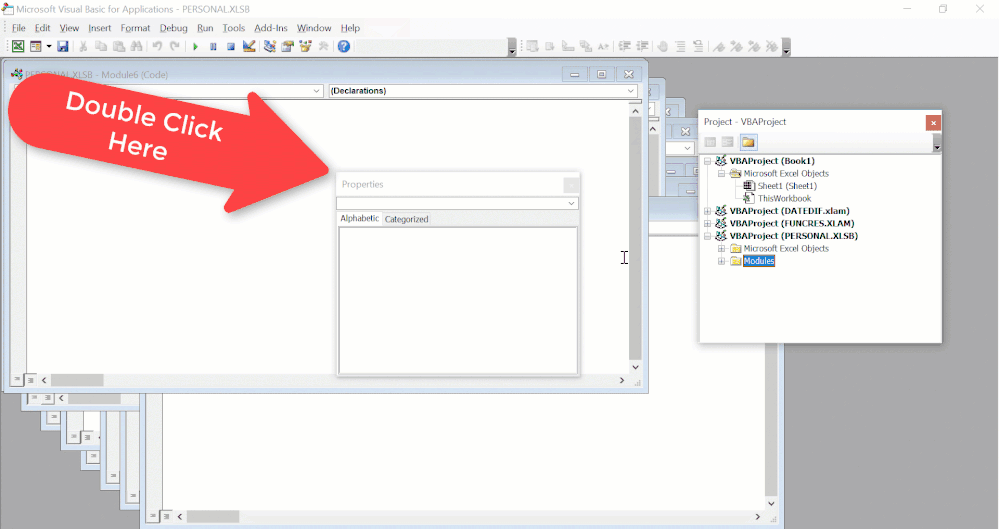- Subscribe to RSS Feed
- Mark Discussion as New
- Mark Discussion as Read
- Pin this Discussion for Current User
- Bookmark
- Subscribe
- Printer Friendly Page
- Mark as New
- Bookmark
- Subscribe
- Mute
- Subscribe to RSS Feed
- Permalink
- Report Inappropriate Content
Jun 15 2018 12:22 AM
Hello,
Hope my English will be understood !
Since yesterday, the various pieces of my Excel's interface are loose, instead of beeing integrated into one unique window combining code window, project control, aso. I don't know how it happened. Probably a wrong command I did but since I didn't notice it, I can't undo it !
Can anybody help me ?
Tank you in advance.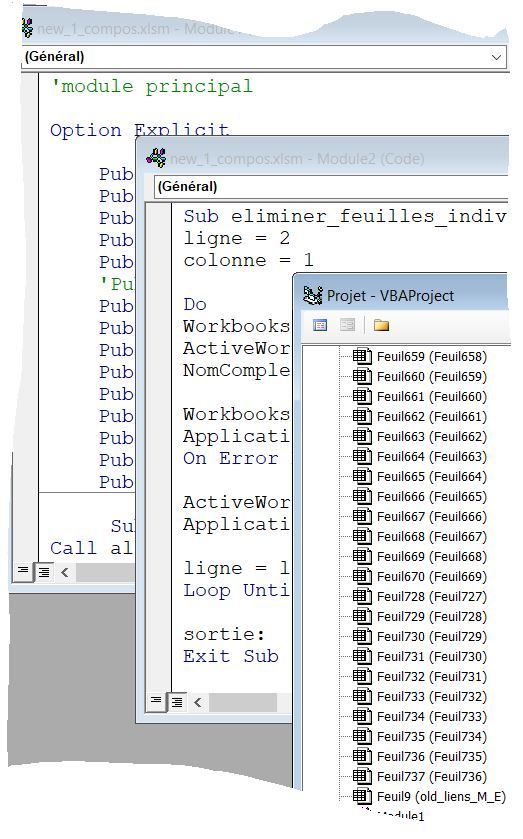
Pierre
- Labels:
-
Excel
- Mark as New
- Bookmark
- Subscribe
- Mute
- Subscribe to RSS Feed
- Permalink
- Report Inappropriate Content
Jun 15 2018 01:23 AM
Hi,
Go to (Project - VBAProject) window, and double-click the title bar in order to move the window to its default position.
Do the same thing for one of the other windows.
Regards
- Mark as New
- Bookmark
- Subscribe
- Mute
- Subscribe to RSS Feed
- Permalink
- Report Inappropriate Content
Jun 15 2018 05:06 AM
Thank you Haytham,
Probably I didn't understand well your suggestion because now all my contents (Project, module 1 , module 2) are no longer visible together on my screen. When I click "display" this or that, new contents appear separately in the same window, each one replacing the other. And I don't know how to do in order to have the 3 windows displayed, like on my screen attached to my firts post.
Do you know what happened ?
I need really help because its not possible to work with Excel in this configuration !
Thank you in advance
regards
Pierre
- Mark as New
- Bookmark
- Subscribe
- Mute
- Subscribe to RSS Feed
- Permalink
- Report Inappropriate Content
Jun 15 2018 07:34 AM
Hi,
Please see the screenshot below to understand what I talking about.
If you want to set the view as the previous view in the previous post, go to the menu of Window >> Cascade
Regards
- Mark as New
- Bookmark
- Subscribe
- Mute
- Subscribe to RSS Feed
- Permalink
- Report Inappropriate Content
Jun 17 2018 10:08 PM
Hi Haytham,
I tried to follow your instructions but a new problem appeared: now I have only one excel window left on the screen and when I click Display (Affichage in French) each view (code module 1, code 2, project) replaces each other in the unique window.
Waht I would like to see is as on screen capture below (from an older Excel version):
I would preferably re-install Excel but it is the 2016 version and I have no CD of the software !
I'm completely stuck !
Thanks for any help.
Regards
Pierre
- Mark as New
- Bookmark
- Subscribe
- Mute
- Subscribe to RSS Feed
- Permalink
- Report Inappropriate Content
Jun 17 2018 10:33 PM
Hi Pierre,
Please show me a screenshot of what you got so far.
- Mark as New
- Bookmark
- Subscribe
- Mute
- Subscribe to RSS Feed
- Permalink
- Report Inappropriate Content
Jun 18 2018 01:58 AM
Hi Haytham,
Thank you for surveying this issues.
Surprise: there is a new configuration: I've got 4 windows in "cascade", but I didn't click anything since my last post ! Here is the screen capture:
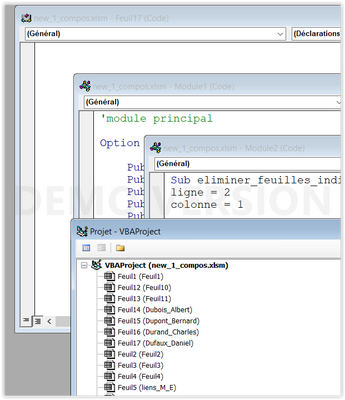
Regards
Pierre
- Mark as New
- Bookmark
- Subscribe
- Mute
- Subscribe to RSS Feed
- Permalink
- Report Inappropriate Content
Jun 18 2018 02:22 AM - edited Jun 18 2018 02:23 AM
SolutionHi,
Please see the below GIF to figure out how to change the view.
- Mark as New
- Bookmark
- Subscribe
- Mute
- Subscribe to RSS Feed
- Permalink
- Report Inappropriate Content
Jun 18 2018 04:40 AM
Hi Haytham,
Thank you very much.
It was very difficult to follow your GIF because the appearance of my copy of Excel was very different of the one of yours. In the meantime I searched everywhere and went to Tools, Options and there I found "Ancrage" (achorage, anchor ?). I puit a "V" in all six squares and my RExcel recovered its default view !
Thank you for your help.
Best regards
Pierre
Accepted Solutions
- Mark as New
- Bookmark
- Subscribe
- Mute
- Subscribe to RSS Feed
- Permalink
- Report Inappropriate Content
Jun 18 2018 02:22 AM - edited Jun 18 2018 02:23 AM
Solution