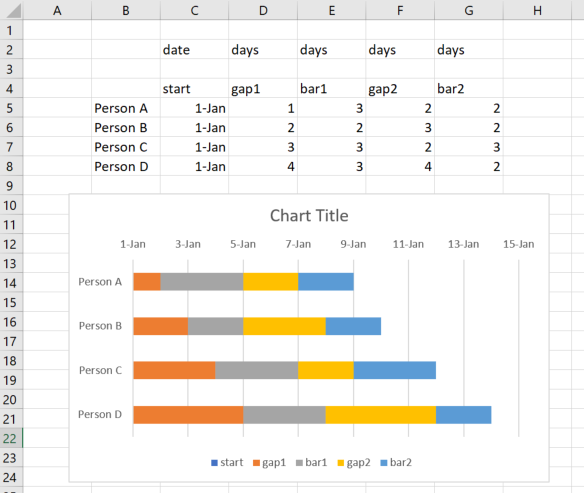- Subscribe to RSS Feed
- Mark Discussion as New
- Mark Discussion as Read
- Pin this Discussion for Current User
- Bookmark
- Subscribe
- Printer Friendly Page
- Mark as New
- Bookmark
- Subscribe
- Mute
- Subscribe to RSS Feed
- Permalink
- Report Inappropriate Content
Jan 03 2019 01:02 PM
Full disclosure, I am relatively new to Excel. I find it easy to use and have no problems managing my way around simple spreadsheets. That being said, I am trying to make a gantt chart on excel for use as an employee schedule. I need to see when the employees' hours on a given day will overlap. I have looked at the templates available, and none of them seem to be what I need. Is there any way to make one from scratch or is there any other template out there that meets my needs? Thank you in advance.
- Labels:
-
Excel
- Mark as New
- Bookmark
- Subscribe
- Mute
- Subscribe to RSS Feed
- Permalink
- Report Inappropriate Content
Jan 03 2019 05:54 PM
Hello,
setting up a Gantt chart in Excel requires a lot of careful planning and data layout. The complexity rises dramatically if you want more than one bar in a row. Conceptually, a Gantt chart is a horizontal stacked bar chart with a fixed date as the start, then separate data series for each gap, bar, gap, bar in each row.
Here is a simple Gantt with two bars for each person. The orange and yellow gap bars need to be formatted with no fill to disappear. The horizontal axis has been formatted to start on 1 January and the vertical axis plots the values in reverse order.
If you post what you have worked out so far, we can help you tweak it.