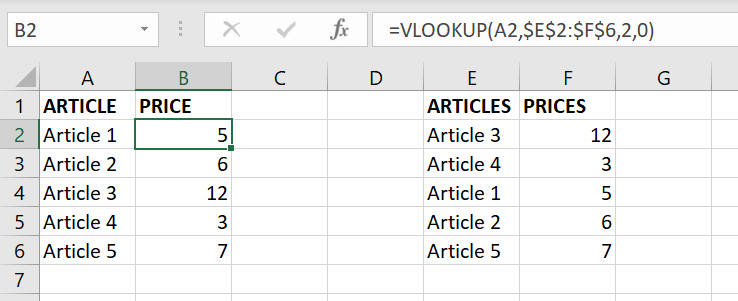- Subscribe to RSS Feed
- Mark Discussion as New
- Mark Discussion as Read
- Pin this Discussion for Current User
- Bookmark
- Subscribe
- Printer Friendly Page
- Mark as New
- Bookmark
- Subscribe
- Mute
- Subscribe to RSS Feed
- Permalink
- Report Inappropriate Content
Aug 21 2019 09:27 AM
Hi,
I need a way to look for specific data within an Excel table. If the data from an Excel cell matches the information inside the table, then in another Excel cell, the value related to that cell in the table must be shown.
Example:
| DATA TO FILL WITH THE INFO OF THE TABLE | |
| ARTICLE | PRICE |
| Article 1 | |
| Article 2 | |
| Article 3 | |
| Article 4 | |
| Article 5 |
Table:
| TABLE WITH THE INFO | |
| ARTICLES | PRICES |
| Article 3 | 12 |
| Article 4 | 3 |
| Article 1 | 5 |
| Article 2 | 6 |
| Article 5 | 7 |
Result:
Whenever an article appears in the first table, it will look for the "PRICE" in the second table and show it:
| ARTICLE | PRICE |
| Article 1 | 5 |
| Article 2 | 6 |
| Article 3 | 12 |
| Article 4 | 3 |
| Article 5 | 7 |
- Labels:
-
Formulas and Functions
- Mark as New
- Bookmark
- Subscribe
- Mute
- Subscribe to RSS Feed
- Permalink
- Report Inappropriate Content
Aug 21 2019 09:43 AM
You would want to use the VLOOKUP() function for this. Read more here:
https://www.laptopmag.com/articles/excel-2013-vlookup
Aug 21 2019 09:45 AM - edited Aug 21 2019 09:49 AM
- Mark as New
- Bookmark
- Subscribe
- Mute
- Subscribe to RSS Feed
- Permalink
- Report Inappropriate Content
Aug 21 2019 09:45 AM - edited Aug 21 2019 09:49 AM
Solution
Hi,
This what VLOOKUP function is good at!
=VLOOKUP(A2,$E$2:$F$6,2,0)
To learn more about VLOOKUP, check out these links:
https://support.office.com/en-us/article/vlookup-function-0bbc8083-26fe-4963-8ab8-93a18ad188a1
https://www.youtube.com/watch?v=GZX2iXfqALs
Hope that helps
- Mark as New
- Bookmark
- Subscribe
- Mute
- Subscribe to RSS Feed
- Permalink
- Report Inappropriate Content
Aug 22 2019 01:02 AM
Many thanks again @Haytham Amairah I know get what I was doing wrong.
Accepted Solutions
Aug 21 2019 09:45 AM - edited Aug 21 2019 09:49 AM
- Mark as New
- Bookmark
- Subscribe
- Mute
- Subscribe to RSS Feed
- Permalink
- Report Inappropriate Content
Aug 21 2019 09:45 AM - edited Aug 21 2019 09:49 AM
Solution
Hi,
This what VLOOKUP function is good at!
=VLOOKUP(A2,$E$2:$F$6,2,0)
To learn more about VLOOKUP, check out these links:
https://support.office.com/en-us/article/vlookup-function-0bbc8083-26fe-4963-8ab8-93a18ad188a1
https://www.youtube.com/watch?v=GZX2iXfqALs
Hope that helps