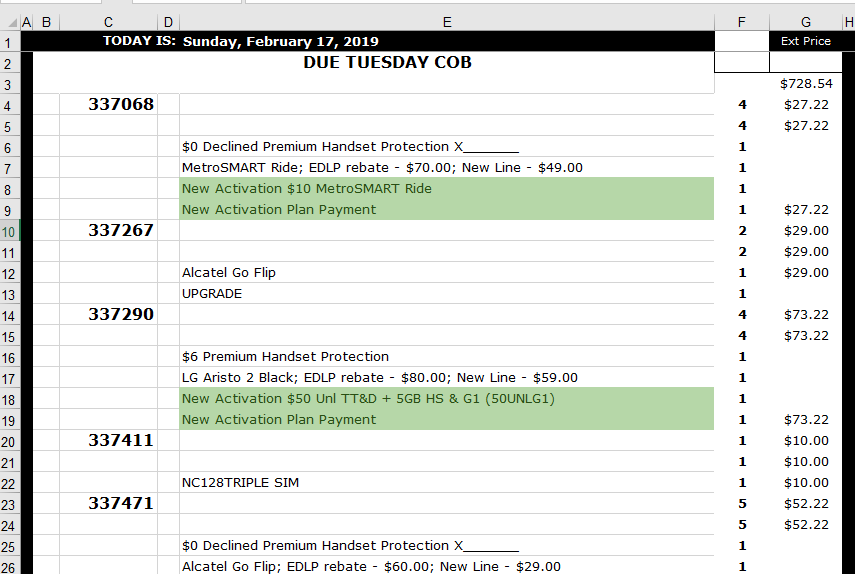- Subscribe to RSS Feed
- Mark Discussion as New
- Mark Discussion as Read
- Pin this Discussion for Current User
- Bookmark
- Subscribe
- Printer Friendly Page
- Mark as New
- Bookmark
- Subscribe
- Mute
- Subscribe to RSS Feed
- Permalink
- Report Inappropriate Content
Feb 17 2019 10:29 PM
Hello, I am learning as I go a Excel. I hope you all can help me, as this is out of my range of understanding and not sure if this is possible or where to start. Here is an example of my data in Excel.
I am checking for accuracy here. Column C contains receipt numbers. E:8 for example has a numeric value of 10 and is highlighted in green and is associated with receipt 337068. Basically how this works is I have to take each receipt number and add the values associated with it then add $17.22. This must equal the new act plan payment also highlighted in green. In this case we have 10 + 17.22 must equal the new activation plan payment of $27.22. In this case it does and this receipt is good. Moving down to 337290. As you can see this one has an add on of $6. So we have E16 + E18 + $17.22 must equal G19 (6+50+$17.22 must equal $73.22. And again in this case it does, so I need nothing. What I am wondering is if there is a way to have the program return to me the receipt numbers of the ones that DO NOT equal. This is something I do for the company and can be very time consuming. Any help would be greatly appreciated. Thanks
- Labels:
-
Formulas and Functions
- Mark as New
- Bookmark
- Subscribe
- Mute
- Subscribe to RSS Feed
- Permalink
- Report Inappropriate Content
Feb 18 2019 12:08 AM