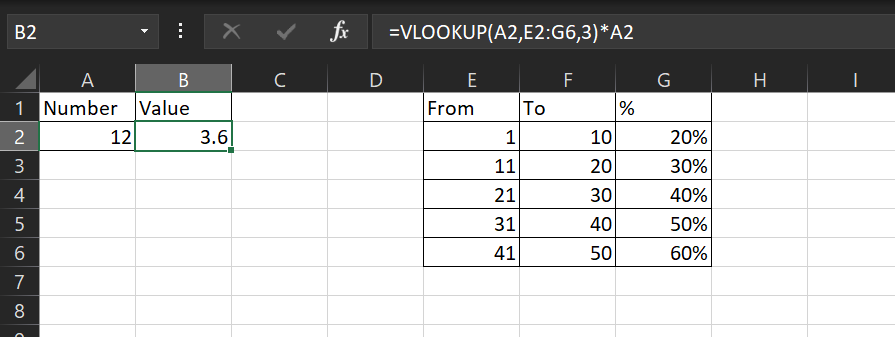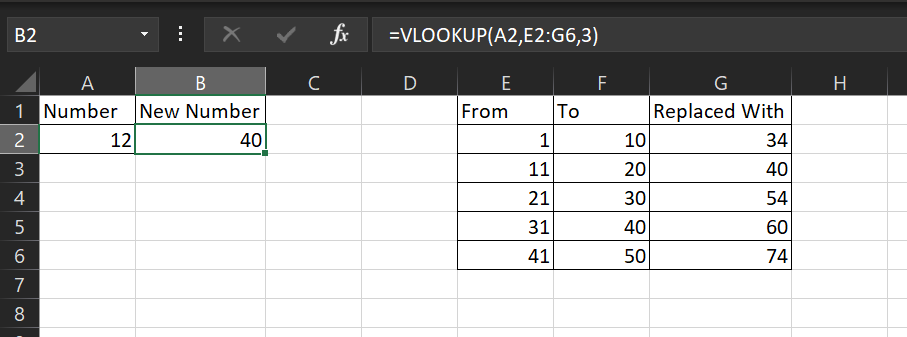- Subscribe to RSS Feed
- Mark Discussion as New
- Mark Discussion as Read
- Pin this Discussion for Current User
- Bookmark
- Subscribe
- Printer Friendly Page
- Mark as New
- Bookmark
- Subscribe
- Mute
- Subscribe to RSS Feed
- Permalink
- Report Inappropriate Content
Jan 06 2019 04:23 AM
Hi new to excel
What I am looking to do is build a calculator that has variables .
I think it will be a vlookup but don't know how to do it .
calculator is a variable pricing one variables are
0-605 if number between these is entered I need it to select this range and same for the next 3
606-900
901-1200
1201-1400.
any help or pointing in the right direction would be gratefully appreciated
Many thanks in advance
Dan
- Mark as New
- Bookmark
- Subscribe
- Mute
- Subscribe to RSS Feed
- Permalink
- Report Inappropriate Content
Jan 06 2019 09:07 AM - edited Jan 06 2019 09:08 AM
Hi Dan,
Please check out the below example which I think is similar to what you looking for.
This formula in cell B2 is this:
=VLOOKUP(A2,E2:G6,3)*A2
The first part of the formula searches the number in cell A2 in which range it falls in the lookup table.
After matching the number in the range, it will return the corresponding percentage of this range.
After that, the formula multiples this percentage by the same number in cell A2.
For example, if the number in cell A2 is 12, this number falls in the range (11 - 20), and the corresponding percentage of this range is 30%.
Therefore, the VLOOKUP will return this percentage and multiply it by the value of cell A2 which is 12.
Hope that helps
- Mark as New
- Bookmark
- Subscribe
- Mute
- Subscribe to RSS Feed
- Permalink
- Report Inappropriate Content
Jan 06 2019 11:00 AM - edited Jan 06 2019 11:01 AM
Hi
Thank you for the info if I didn't want to times & just replace with a set value
say 1-10 = 34
11-20 =40
21-30=54
31-40 =60
how would I edit the formula ?
many thanks Dan
- Mark as New
- Bookmark
- Subscribe
- Mute
- Subscribe to RSS Feed
- Permalink
- Report Inappropriate Content
Jan 06 2019 06:44 PM
Hi Dan,
Simply, remove the multiplication part from the formula as follows:
=VLOOKUP(A2,E2:G6,3)
Regards,
Haytham