- Subscribe to RSS Feed
- Mark Discussion as New
- Mark Discussion as Read
- Pin this Discussion for Current User
- Bookmark
- Subscribe
- Printer Friendly Page
- Mark as New
- Bookmark
- Subscribe
- Mute
- Subscribe to RSS Feed
- Permalink
- Report Inappropriate Content
Dec 22 2017 04:43 PM
I am brand new to Excel, thrown directly into the deep end with a new job only three months ago. I have found it is incredibly cool, but the directions at times can be very mind-boggling.
I have a spreadsheet and what I want to do is highlight a cell if BOTH column B AND column C (in the same row) repeat.
It is a Travel spreadsheet and I need to be alerted if the employee is traveling during the same date as already recorded. (To prevent being paid twice for paperwork error).
So both the name (column B) and the date range (column C) - in the same row, need to repeat exactly as in another row to result in a change of color fill to alert us that something may not be right.
(Did I explain that better?)
Can anyone help me?
- Labels:
-
Excel
-
Formulas and Functions
- Mark as New
- Bookmark
- Subscribe
- Mute
- Subscribe to RSS Feed
- Permalink
- Report Inappropriate Content
Dec 23 2017 03:05 AM
Solution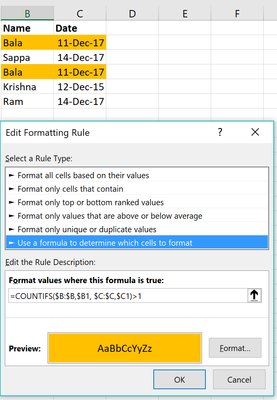
- Select the B and C columns
- Apply new condition formatting rule
- Use the option - "Use a formula to determine which cells to format
- Use the below formula:
=COUNTIFS($B:$B,$B1, $C:$C,$C1)>1
- Click on Format button and select a fill color of your choice
You should be all good.
See the example screen shot below:
- Mark as New
- Bookmark
- Subscribe
- Mute
- Subscribe to RSS Feed
- Permalink
- Report Inappropriate Content
Accepted Solutions
- Mark as New
- Bookmark
- Subscribe
- Mute
- Subscribe to RSS Feed
- Permalink
- Report Inappropriate Content
Dec 23 2017 03:05 AM
Solution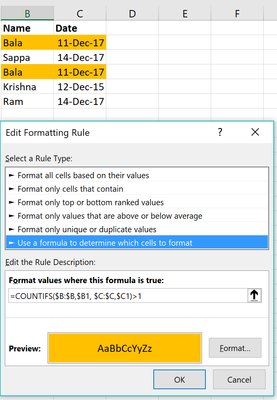
- Select the B and C columns
- Apply new condition formatting rule
- Use the option - "Use a formula to determine which cells to format
- Use the below formula:
=COUNTIFS($B:$B,$B1, $C:$C,$C1)>1
- Click on Format button and select a fill color of your choice
You should be all good.
See the example screen shot below: