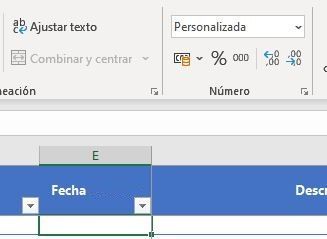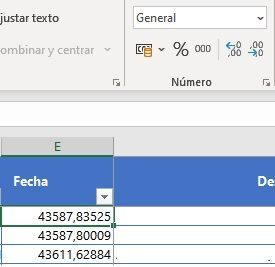Turn on suggestions
Auto-suggest helps you quickly narrow down your search results by suggesting possible matches as you type.
Discussion Options
- Subscribe to RSS Feed
- Mark Discussion as New
- Mark Discussion as Read
- Pin this Discussion for Current User
- Bookmark
- Subscribe
- Printer Friendly Page
- Mark as New
- Bookmark
- Subscribe
- Mute
- Subscribe to RSS Feed
- Permalink
- Report Inappropriate Content
Oct 17 2019 01:33 AM
Hi,
After migrating to suite Office365, we have faced some issues with the custom format applied for some cells in our excel files. I´ll try to explain it next:
- We have a table with all my columns formatted, is like a template for us, the column/cells with the problem has a custom format like 'dd/mm/aaaa h:mm':
*Personalizada = Customized/Custom
- This table is supposed to be fill it with some data extracted from our Oracle DB. Once we import data using powerquery and loaded it to the table we miss the format:
We used to use this "template" before to update the Office suite to "Office 365" and we had no problem, the custom format was maintained. We was wondering if it could be related to the new version of Excel and if exists some solution to be applied...
Thanks in advance.
Labels:
- Labels:
-
Excel Formatting
-
Excel Problem
-
Power Query
0 Replies