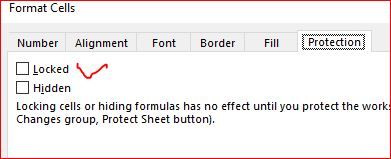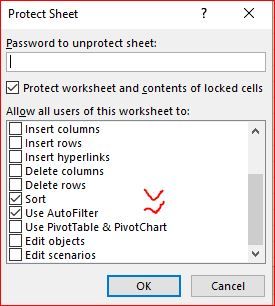- Subscribe to RSS Feed
- Mark Discussion as New
- Mark Discussion as Read
- Pin this Discussion for Current User
- Bookmark
- Subscribe
- Printer Friendly Page
- Mark as New
- Bookmark
- Subscribe
- Mute
- Subscribe to RSS Feed
- Permalink
- Report Inappropriate Content
Sep 12 2017 09:52 AM
Hello,
I have a WS with autofilter in the headder. The WS contains 2 columns of formulas, the rest is supposed to be a Register filled up by unqualified personnel, so I have to protect the sheet for the safety of 2 columns in the middle.
The first columns is a list of family names and needs to be sorted A to Z everytime after new entries.
When I protect the sheet the Filter does not allow to sort from A - Z, it sends a message that I have to unprotect the sheet, even I ticked all options exept delete and insert rows and columns in Protect Sheet table. Other Filter options, like sort by text or color, do work, but sort A to Z doesn't.
What's going wrong? Is there any solution? Thank you.
- Labels:
-
Excel
-
Formulas and Functions
-
Need Help
- Mark as New
- Bookmark
- Subscribe
- Mute
- Subscribe to RSS Feed
- Permalink
- Report Inappropriate Content
Sep 12 2017 10:18 AM
Hi Natalia,
1) On unprotected sheet unlock the cells you'd like to allow to sort - select them, Ctrl+1 and
2) Select proper options while protecting the sheet
- Mark as New
- Bookmark
- Subscribe
- Mute
- Subscribe to RSS Feed
- Permalink
- Report Inappropriate Content
Sep 13 2017 03:24 AM
@Sergei Baklan wrote:Hi Natalia,
1) On unprotected sheet unlock the cells you'd like to allow to sort - select them, Ctrl+1 and
2) Select proper options while protecting the sheet
Thank you for answering. Unfortunately I started procisely from the actions you suggest. I unlocked the cells on the sheet, exept those with formulas. I ticked all options in the Protect Sheet table. Then I was most surprised with the result and called for help. Does it work on your computer? Is it just a bug on mine? Can I cure it somehow?
- Mark as New
- Bookmark
- Subscribe
- Mute
- Subscribe to RSS Feed
- Permalink
- Report Inappropriate Content
Sep 14 2017 11:24 AM
Sorry, i was wrong, did'nt read carefully. For my knowledge - nope, you can't sort/filter the range with mix of locked and unlocked cells.
- Mark as New
- Bookmark
- Subscribe
- Mute
- Subscribe to RSS Feed
- Permalink
- Report Inappropriate Content
Sep 14 2017 11:41 AM
Thank you Sergei. Sadly your answer is discouraging. Is there any other way to protect the formulas? I thought about Array but there is another problem I am going to post next. Any other way?
For my knowledge - nope, you can't sort/filter the range with mix of locked and unlocked cells.
- Mark as New
- Bookmark
- Subscribe
- Mute
- Subscribe to RSS Feed
- Permalink
- Report Inappropriate Content
Sep 14 2017 12:03 PM
Please try this
- unlock all your range (with and without the formulas)
- for the cells with formulas set Hidden in the same menu
- protect the sheet and allow sorting/filtering
- Mark as New
- Bookmark
- Subscribe
- Mute
- Subscribe to RSS Feed
- Permalink
- Report Inappropriate Content
- Mark as New
- Bookmark
- Subscribe
- Mute
- Subscribe to RSS Feed
- Permalink
- Report Inappropriate Content
Sep 14 2017 02:38 PM
Yes, that's only hide the formula.
One workaround could be as here https://www.exceltip.com/excel-security-protection/protecting-cells-containing-formulas-in-an-unprot..., it works on unprotected sheet.
The only minus with this aproach you can't protect the cell from deleting the formula (if someone press Del), but it prevents from any other editing.