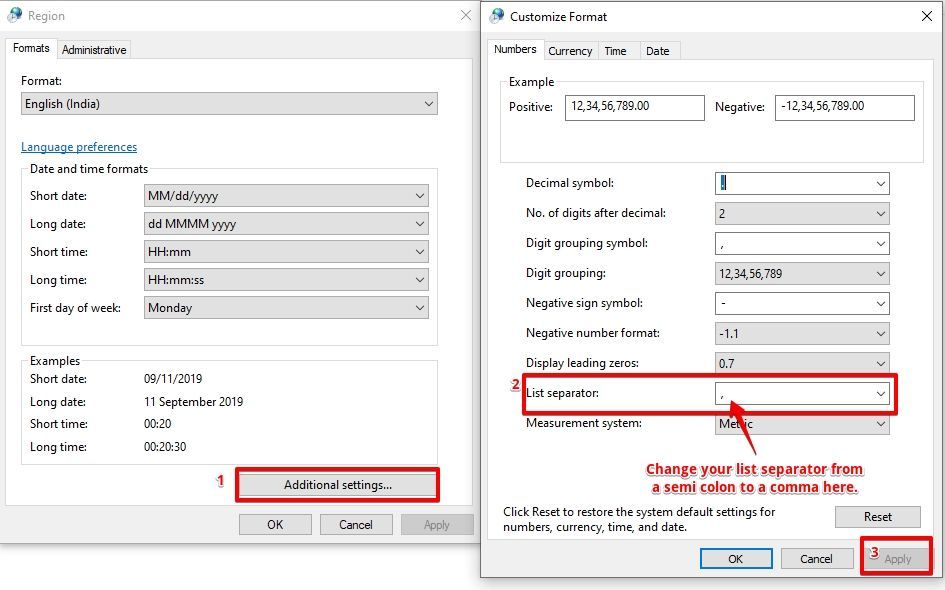- Home
- Microsoft 365
- Excel
- Excel equation setting - replacing ";" with ","
Excel equation setting - replacing ";" with ","
- Subscribe to RSS Feed
- Mark Discussion as New
- Mark Discussion as Read
- Pin this Discussion for Current User
- Bookmark
- Subscribe
- Printer Friendly Page
- Mark as New
- Bookmark
- Subscribe
- Mute
- Subscribe to RSS Feed
- Permalink
- Report Inappropriate Content
Sep 10 2019 11:38 AM
Hi guys,
Currently in my excel, whenever i put through an equation, the excel indicate that i need to use ";" to separate the items within the equation. ie. =sum(number 1;number 2....). Now the thing is that it really annoys me as i usually use "," to separate the items. How can i change it?
Appreciate!
- Labels:
-
Excel
-
Formulas and Functions
-
Office 365
- Mark as New
- Bookmark
- Subscribe
- Mute
- Subscribe to RSS Feed
- Permalink
- Report Inappropriate Content
Sep 10 2019 11:57 AM
That depends on which list separator is being used as per your regional settings.
To change the list separator from a Semicolon to Comma, go to the Control Panel and open Region settings and in there click on Additional Settings and change the list separator as per your requirement.
Please refer to the image below...