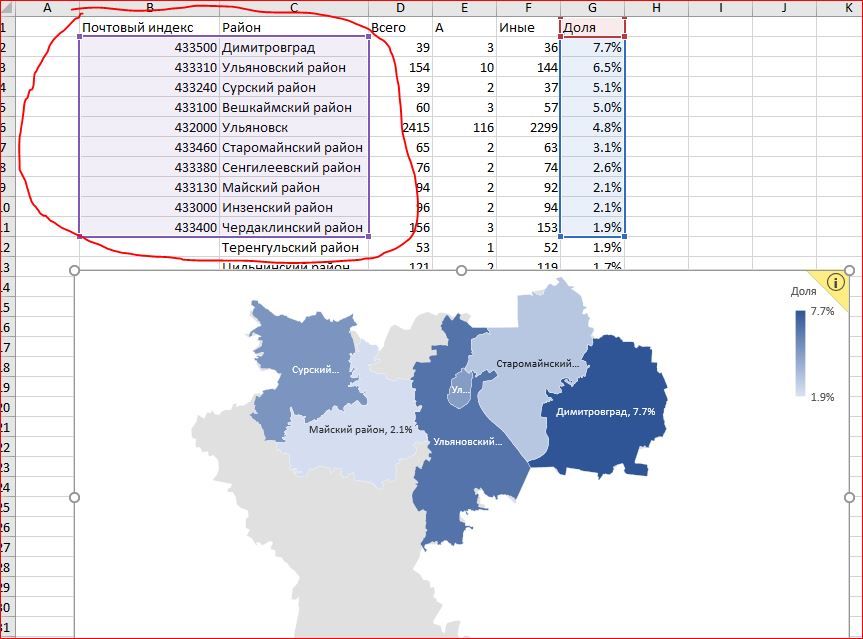- Subscribe to RSS Feed
- Mark Discussion as New
- Mark Discussion as Read
- Pin this Discussion for Current User
- Bookmark
- Subscribe
- Printer Friendly Page
- Mark as New
- Bookmark
- Subscribe
- Mute
- Subscribe to RSS Feed
- Permalink
- Report Inappropriate Content
Jul 23 2017 11:15 AM
Map in Excel doesn't find places for map. 3D-maker does. Ordinary map-maker - doesn't. I need help...
Thanks.
- Labels:
-
Excel
-
Office 365
- Mark as New
- Bookmark
- Subscribe
- Mute
- Subscribe to RSS Feed
- Permalink
- Report Inappropriate Content
Jul 24 2017 03:57 AM
SolutionHi Maksim,
Yes, it's hard to push bing engine to recognize non-US places. Most relaible is to add post codes, usually it works:
After you select all table and insert Maps drag the data area on the column you'd like to show (only one per graph). Your "X" axis will be post codes, right click on map area, select data, and select post code plus region names for the axis. After that you may hide/add/format/ from ribbon menu legend, chart title and data labels.
File is here.
- Mark as New
- Bookmark
- Subscribe
- Mute
- Subscribe to RSS Feed
- Permalink
- Report Inappropriate Content
Accepted Solutions
- Mark as New
- Bookmark
- Subscribe
- Mute
- Subscribe to RSS Feed
- Permalink
- Report Inappropriate Content
Jul 24 2017 03:57 AM
SolutionHi Maksim,
Yes, it's hard to push bing engine to recognize non-US places. Most relaible is to add post codes, usually it works:
After you select all table and insert Maps drag the data area on the column you'd like to show (only one per graph). Your "X" axis will be post codes, right click on map area, select data, and select post code plus region names for the axis. After that you may hide/add/format/ from ribbon menu legend, chart title and data labels.
File is here.