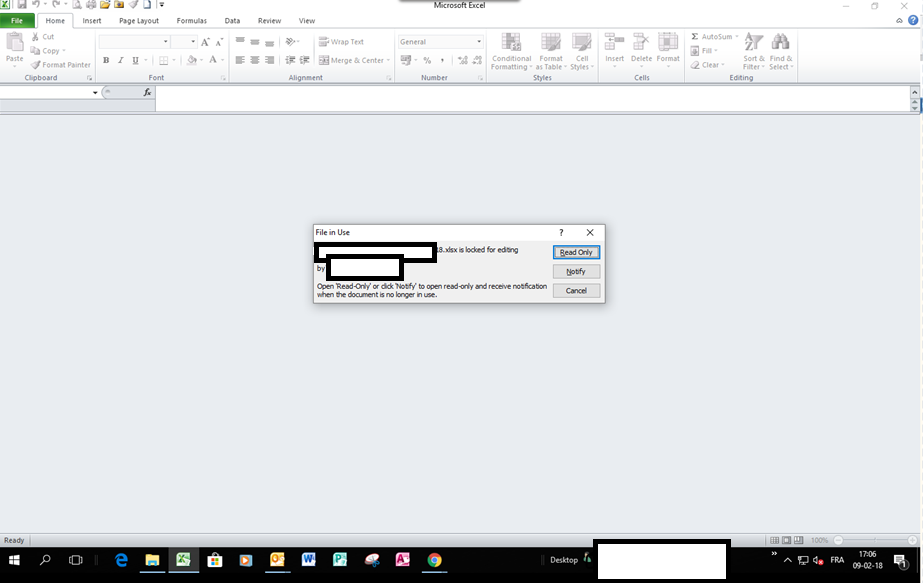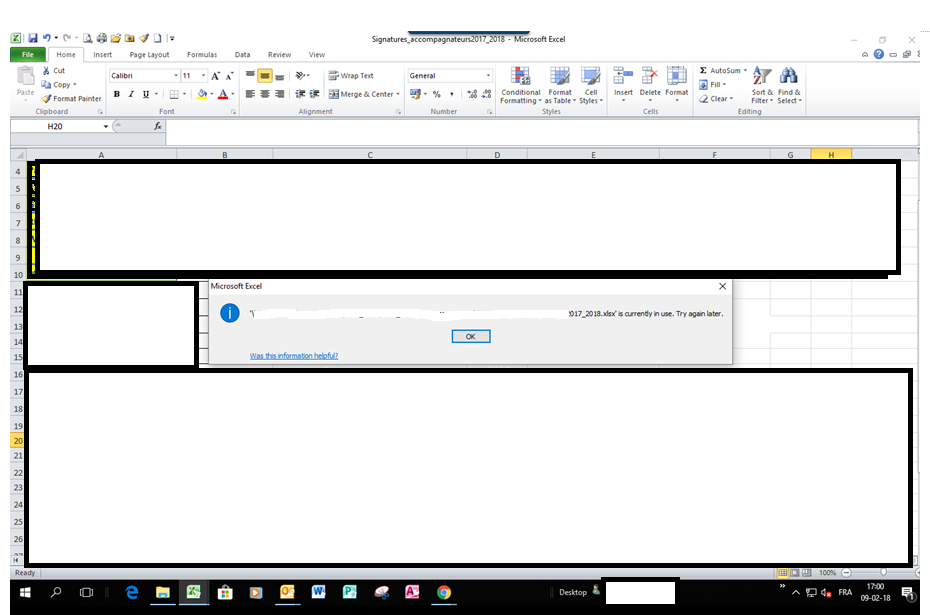- Home
- Microsoft 365
- Excel
- Excel document crashed while opening it from NAS with READ ONLY msg
Excel document crashed while opening it from NAS with READ ONLY msg
- Subscribe to RSS Feed
- Mark Discussion as New
- Mark Discussion as Read
- Pin this Discussion for Current User
- Bookmark
- Subscribe
- Printer Friendly Page
- Mark as New
- Bookmark
- Subscribe
- Mute
- Subscribe to RSS Feed
- Permalink
- Report Inappropriate Content
Feb 14 2018 02:12 AM
I work in an office with 3 work stations , all on windows 10 .
2 MS office 2010 and the last one MS office 2013
All connected to a Network-attached storage (NAS)
One of the most important excel files ( stored on NAS ) was crashed ,with a message that it’s already in use in one the work stations (while it’s shutdown correctly )
Can someone explain to me why and how to diagnose it please ?
In advance , thanks a bunch for your help
- Labels:
-
Excel
-
Office 365
- Mark as New
- Bookmark
- Subscribe
- Mute
- Subscribe to RSS Feed
- Permalink
- Report Inappropriate Content
Feb 15 2018 02:16 PM
Is the NAS backed up? Retrieve a backup copy.
If an XLSX file truly crashes and becomes corrupt, the restoration process will fail. Some of the data may be recovered by (using a copy of the file) changing the extension from XLSX to ZIP. Open the ZIP folder and you can recover each table. No, there is no guarantee which tables will still be intact if any, but his is the recovery of the raw data.
I have run into this with a few files. Not sure if this was mostly prior to some Excel updates for stability or having some files with a lot of work performed in 2007 then in 2013 or later. I have not had any issues with corrupt Excel files for some time.