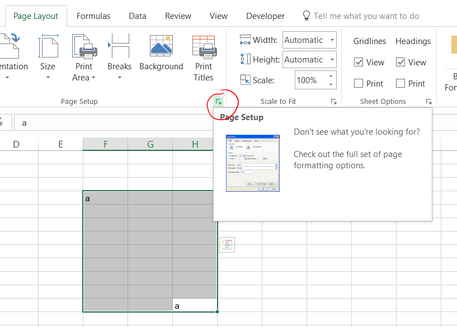- Home
- Microsoft 365
- Excel
- Re: Excel Suddenly Crashing on Print Preview
Excel Suddenly Crashing on Print Preview
- Subscribe to RSS Feed
- Mark Discussion as New
- Mark Discussion as Read
- Pin this Discussion for Current User
- Bookmark
- Subscribe
- Printer Friendly Page
- Mark as New
- Bookmark
- Subscribe
- Mute
- Subscribe to RSS Feed
- Permalink
- Report Inappropriate Content
Jun 03 2018 10:44 AM
Just now, Excel has started crashing when I utilize print preview mode. It was working fine yesterday. I click the print preview option and the sheet crashes. It happens on any spreadsheet, even a new page with a single character in the middle of the page. It crashes if I select any printer destination, whether a physical printer (Canon) or print to PDF.
I updated ITunes and iCloud today, but can’t imagine that would impact Excel. My Microsoft update history indicates the last patch was 5/22/18. The event error log gives this information:
Faulting application name: EXCEL.EXE, version: 16.0.9330.2087, time stamp: 0x5b060fe4
Faulting module name: EXCEL.EXE, version: 16.0.9330.2087, time stamp: 0x5b060fe4
Exception code: 0xc0000005
Fault offset: 0x000a0a55
Faulting process id: 0x38c8
Faulting application start time: 0x01d3fa8e9729ef91
Faulting application path: C:\Program Files (x86)\Microsoft Office\root\Office16\EXCEL.EXE
Faulting module path: C:\Program Files (x86)\Microsoft Office\root\Office16\EXCEL.EXE
Report Id: d348a382-c7df-4370-975c-0039abd0fa64
Faulting package full name:
Faulting package-relative application ID:
I ran OffCat and it came back clean. It indicates that Excel 2016 is up to date. And I'm running Windows 10. (I tried to attach the crash log but the web site gave me an error message "The contents of the attachment doesn't match its file type." Nice.)
What happened and how do I fix this?
- Mark as New
- Bookmark
- Subscribe
- Mute
- Subscribe to RSS Feed
- Permalink
- Report Inappropriate Content
Jun 19 2018 12:51 PM
Still no word or change from MicroSoft. Anyone else heard anything?
- Mark as New
- Bookmark
- Subscribe
- Mute
- Subscribe to RSS Feed
- Permalink
- Report Inappropriate Content
Jun 19 2018 11:09 PM
Just a quick idea, try holding Ctrl while you start Excel (launches in Safe Mode)
Check if the issue persists
If it's still a problem then try posting your issue on the Microsoft Support page
Like this...
https://answers.microsoft.com/en-us/msoffice/forum/msoffice_excel-mso_other/excel-crashes-every-time...
- Mark as New
- Bookmark
- Subscribe
- Mute
- Subscribe to RSS Feed
- Permalink
- Report Inappropriate Content
Jun 20 2018 08:05 AM
Hi Wyn,
I tried the safe mode, but I can't find "Print preview." There's no printer icon at all, and the one under the "File" tab doesn't offer preview. Did I miss it?
According to my settings, windows is managing my default printer, but it doesn't matter what printer I choose, Excel crashes under preview in both. I really just have a Canon and Adobe PDF as the only selections i ever utilize.
- Mark as New
- Bookmark
- Subscribe
- Mute
- Subscribe to RSS Feed
- Permalink
- Report Inappropriate Content
Jun 20 2018 04:03 PM
Apologies Scott,
I didn't realise the icons disappear in Safe Mode.
I was thinking you could access Print Preview via the expand icon (as shown) but that just gives you the File > Print Preview option
One last suggestion from me...
Goto Settings > System -> Display.
Select the recommended resolution for display.
Down below, there is an option – Graphics Settings
Select Universal App.
then select My Office
- Mark as New
- Bookmark
- Subscribe
- Mute
- Subscribe to RSS Feed
- Permalink
- Report Inappropriate Content
Jun 21 2018 08:11 AM
I did what you suggested and now My Office is listed as "System Default." There is no change in my issue.
- Mark as New
- Bookmark
- Subscribe
- Mute
- Subscribe to RSS Feed
- Permalink
- Report Inappropriate Content
Jun 21 2018 01:25 PM
Has anyone found a fix for this? I have tried pretty much everything in this thread plus a couple things and had no luck. I have narrowed it down a little, it works fine if i log in, but crashes for my user. since it is windows 10 rebuilding the profile isn't as easy as it was with prior versions of windows. here are the things i have tried:
Repair office
different printers, including print to PDF, a copier and a laser jet
disabled add ins
new video driver
uninstall 32 bit and reinstall 64 Bit
Made sure Office is up to date
Disable hardware graphics acceleratioon
All to no avail. i'd rather not rebuild her profile, as she has a lot of customization. Any help or advice would be much appreciated.
- Mark as New
- Bookmark
- Subscribe
- Mute
- Subscribe to RSS Feed
- Permalink
- Report Inappropriate Content
Jun 25 2018 02:31 PM
I have been dealing with the exact same problem since the last office update. Then when the crashed file opens up, all the columns on all the sheets are very narrow, so I have to reformat every sheet. Very time-consuming.
- Mark as New
- Bookmark
- Subscribe
- Mute
- Subscribe to RSS Feed
- Permalink
- Report Inappropriate Content
Jul 03 2018 04:32 PM
Helllllooooo,
Where is MicroSoft? I need a solution here, as do others.
- Mark as New
- Bookmark
- Subscribe
- Mute
- Subscribe to RSS Feed
- Permalink
- Report Inappropriate Content
Jul 03 2018 05:18 PM
Someone else was having an issue and it seems to be related to their printer driver (although you did say that print to PDF was having the same effect)
https://answers.microsoft.com/en-us/msoffice/forum/msoffice_excel-mso_other/excel-crashes-restarts-a...
- Mark as New
- Bookmark
- Subscribe
- Mute
- Subscribe to RSS Feed
- Permalink
- Report Inappropriate Content
Jul 04 2018 02:39 PM
I have finally solved my problem, at least, my Excel sheet is working. I just renamed the customized toolbar file (Excel.officeUI) and created it again from scratch. The print preview works fine, for now. I don’t think the original was corrupted, as I have the same customized toolbar on my wife’s laptop and it has worked for years and stopped functioning correctly when mine did. But, I took 30 minutes to re-create the toolbar and the screen print preview is working. It doesn’t tell us why this happened, but at least it’s not crashing and I have this key function back. Stay tuned. We'll see if the fix holds....
- Mark as New
- Bookmark
- Subscribe
- Mute
- Subscribe to RSS Feed
- Permalink
- Report Inappropriate Content
Jul 04 2018 04:35 PM
- Mark as New
- Bookmark
- Subscribe
- Mute
- Subscribe to RSS Feed
- Permalink
- Report Inappropriate Content
Jul 09 2018 11:56 AM
Thank you, i'll try that if renaming the tool bar doesn't work.
- Mark as New
- Bookmark
- Subscribe
- Mute
- Subscribe to RSS Feed
- Permalink
- Report Inappropriate Content
Jul 10 2018 10:12 AM
This kind of weird, but here is my story. After seeing the post about the custom toolbar i had my user create a new one. worked fine until she put the comment command in the toolbar. She removed at and it's working just like it should. I hope this helps someone out there. and thank you all for the advice and support
- Mark as New
- Bookmark
- Subscribe
- Mute
- Subscribe to RSS Feed
- Permalink
- Report Inappropriate Content
Aug 14 2018 01:59 PM
- Mark as New
- Bookmark
- Subscribe
- Mute
- Subscribe to RSS Feed
- Permalink
- Report Inappropriate Content
Aug 17 2018 11:35 AM
Removing the Insert Comment command from Quick Access Toolbar cured this issue for me as well.
- Mark as New
- Bookmark
- Subscribe
- Mute
- Subscribe to RSS Feed
- Permalink
- Report Inappropriate Content
Jan 21 2019 02:44 AM
I've had the same issue reported to me and have replicated the issue on my own laptop as well.
I have had to use the Microsoft Office removal tool to fully remove Office 365 from my laptop and then reinstall a fresh copy of Office 365 (64-bit) from the Office 365 site. This resolved the issue and I can now use the print preview full screen function without Excel crashing.
- « Previous
-
- 1
- 2
- Next »