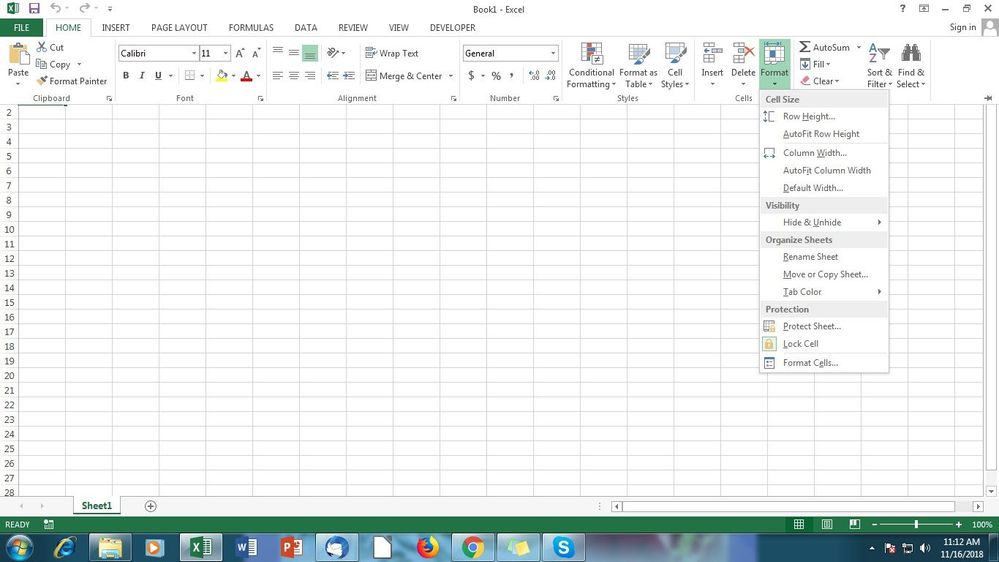Turn on suggestions
Auto-suggest helps you quickly narrow down your search results by suggesting possible matches as you type.
Discussion Options
- Subscribe to RSS Feed
- Mark Discussion as New
- Mark Discussion as Read
- Pin this Discussion for Current User
- Bookmark
- Subscribe
- Printer Friendly Page
- Mark as New
- Bookmark
- Subscribe
- Mute
- Subscribe to RSS Feed
- Permalink
- Report Inappropriate Content
Nov 15 2018 07:01 PM
Are there any more efficient ways on changing the pixel width of a column other than dragging it with the arrow?
Labels:
- Labels:
-
Excel
2 Replies
- Mark as New
- Bookmark
- Subscribe
- Mute
- Subscribe to RSS Feed
- Permalink
- Report Inappropriate Content
- Mark as New
- Bookmark
- Subscribe
- Mute
- Subscribe to RSS Feed
- Permalink
- Report Inappropriate Content
Nov 15 2018 08:31 PM
In addition to @Lorenzo Kim's suggestion, you can also highlight which columns you want to resize (e.g. use the CTRL key) and drag it wider or smaller. You can also right click onto the column headers and choose Column width.... You'll see all selected columns will resize at the same time.
If you want to adjust columns to the contents, double click onto the lines between the column headers (e.g. A | B) to autofit.
Have fun!
Cheers
Damien