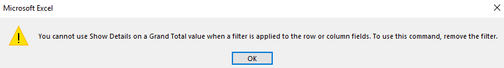- Home
- Microsoft 365
- Excel
- Excel PowerPivot - Show Details of Filtered Grand Total
Excel PowerPivot - Show Details of Filtered Grand Total
- Subscribe to RSS Feed
- Mark Discussion as New
- Mark Discussion as Read
- Pin this Discussion for Current User
- Bookmark
- Subscribe
- Printer Friendly Page
- Mark as New
- Bookmark
- Subscribe
- Mute
- Subscribe to RSS Feed
- Permalink
- Report Inappropriate Content
Aug 12 2019 02:41 AM
Hi all, I've been testing how PowerPivot can help run daily tasks more efficiently yet still offer the raw data. The current setup pulls data from SQL, into PowerPivot, into a pivot table. When trying to 'Show Details' or 'Drill Down' the raw data from the filtered grand total, the following error message appears.
When using standard Excel without PowerPivot, the error message does not appear and I can still access the raw data. The current Pivot Table setup includes a column field which is filtered.
Are there any known workarounds or solutions? PowerPivot appears to solve the majority of my issues, however without the raw data it deems useless to my use-case.
- Labels:
-
Excel
-
Power Pivot