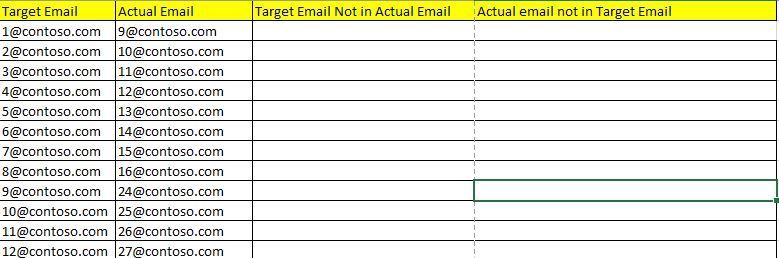- Home
- Microsoft 365
- Excel
- Excel: Matching email values in 2 columns
Excel: Matching email values in 2 columns
- Subscribe to RSS Feed
- Mark Discussion as New
- Mark Discussion as Read
- Pin this Discussion for Current User
- Bookmark
- Subscribe
- Printer Friendly Page
- Mark as New
- Bookmark
- Subscribe
- Mute
- Subscribe to RSS Feed
- Permalink
- Report Inappropriate Content
Jun 27 2019 12:10 AM - edited Jun 27 2019 12:16 AM
What is the formula for matching values in two columns. the email address matching data should be listed in column C and D, please see attached excel file.
- Target email not in actual email
- actual email not in target email
- Labels:
-
Excel
-
Formulas and Functions
- Mark as New
- Bookmark
- Subscribe
- Mute
- Subscribe to RSS Feed
- Permalink
- Report Inappropriate Content
Jun 27 2019 01:46 AM
Hey Marvin
Try this:
* I used the IF formula and the SUMPRODUCT formula to try and solve the problem
- Mark as New
- Bookmark
- Subscribe
- Mute
- Subscribe to RSS Feed
- Permalink
- Report Inappropriate Content
Jun 27 2019 02:03 AM
In the attached file, the formula in C2, copied down rows, is:
=IF(COUNTIF(B:B,A2),
"No","Yes")
Conversely, the formula in D2, copied down rows, is:
=IF(COUNTIF(A:A,B2),
"No","Yes")
- Mark as New
- Bookmark
- Subscribe
- Mute
- Subscribe to RSS Feed
- Permalink
- Report Inappropriate Content
Jun 27 2019 02:04 AM - edited Jun 27 2019 02:04 AM