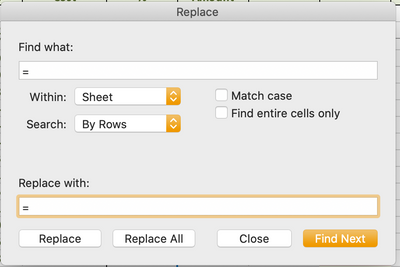- Subscribe to RSS Feed
- Mark Discussion as New
- Mark Discussion as Read
- Pin this Discussion for Current User
- Bookmark
- Subscribe
- Printer Friendly Page
- Mark as New
- Bookmark
- Subscribe
- Mute
- Subscribe to RSS Feed
- Permalink
- Report Inappropriate Content
Mar 27 2019 01:55 PM
Please help!
I have written a formula in a cell in excel (for Mac), but it does not return the value when I push enter after formula. It only remain formula, does not give the "sum" or answer in the cell. And I know the formula is correct from another document. It seems like something is "turned off" regards turning the formula in itself into the answer to the formula......
- Labels:
-
Excel
-
Excel on Mac
-
Formulas and Functions
- Mark as New
- Bookmark
- Subscribe
- Mute
- Subscribe to RSS Feed
- Permalink
- Report Inappropriate Content
Mar 28 2019 01:10 AM
Solution@johassa , if you see the formula, not calculation result, your cell is formatted as text. Apply General format to it.
- Mark as New
- Bookmark
- Subscribe
- Mute
- Subscribe to RSS Feed
- Permalink
- Report Inappropriate Content
- Mark as New
- Bookmark
- Subscribe
- Mute
- Subscribe to RSS Feed
- Permalink
- Report Inappropriate Content
Nov 08 2019 10:36 AM
Occasionally I have the same issue, and believed it was caused by having a worksheet that was too complex. Recently, I discovered a fix from another user, which worked for me. You might try it, too.
Open the "Replace" dialog (on a Mac it is Ctrl-h) and put [=] (the equals sign) in the [Find what:] box, then put the equals sign [=] again in the [Replace with:] box. Then click on [Replace All].
- Mark as New
- Bookmark
- Subscribe
- Mute
- Subscribe to RSS Feed
- Permalink
- Report Inappropriate Content
Nov 08 2019 02:22 PM
That's not the complexity, that's prolongation of the same story. If you already generating formulas in text cells and after that format these cells to General (or any numbers related format), instead of activating formulas by F2,Enter on each cell (or writing them from scratch), Ctrl+H with replacing same content could be used.
Accepted Solutions
- Mark as New
- Bookmark
- Subscribe
- Mute
- Subscribe to RSS Feed
- Permalink
- Report Inappropriate Content
Mar 28 2019 01:10 AM
Solution@johassa , if you see the formula, not calculation result, your cell is formatted as text. Apply General format to it.