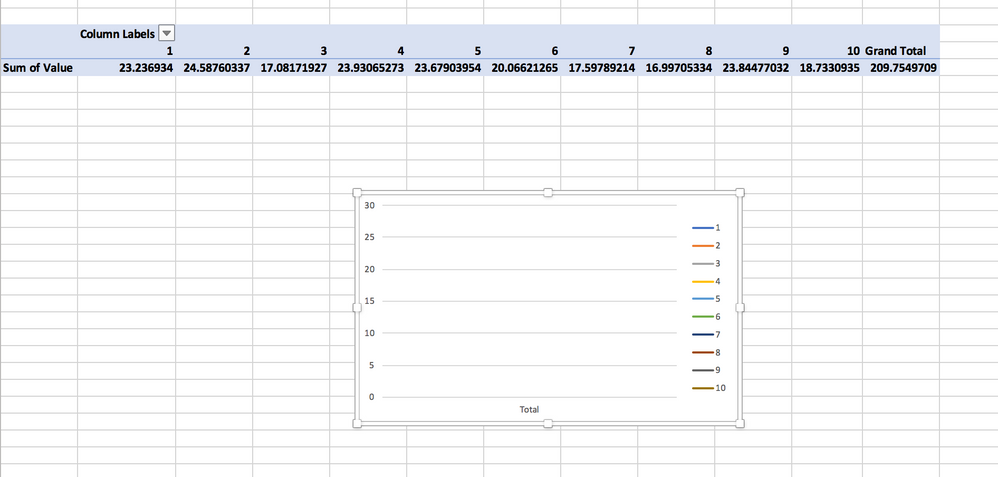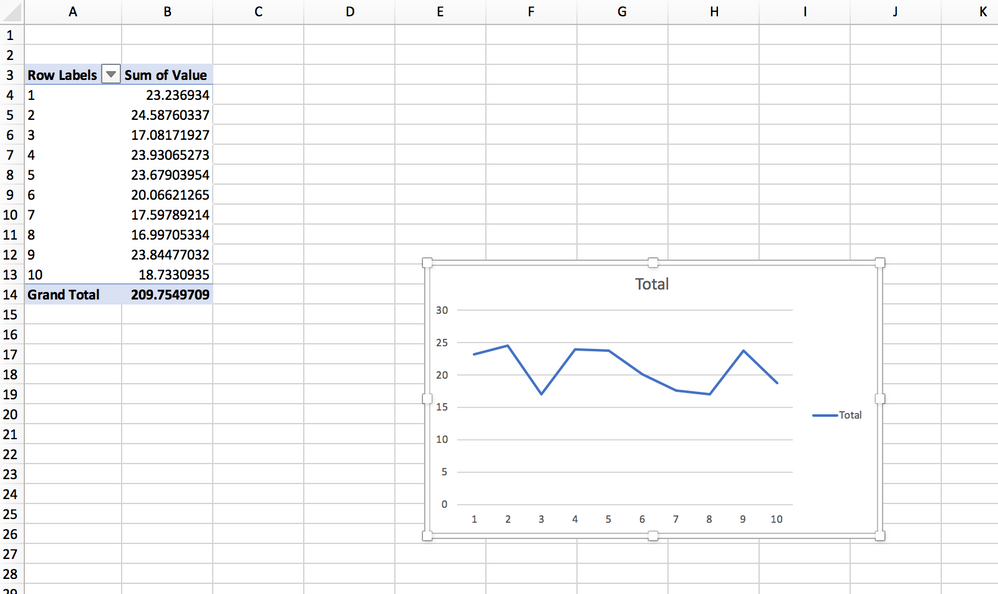- Home
- Microsoft 365
- Excel
- Excel Mac Pivot Charts - Can you switch rows and columns without changing the pivot table?
Excel Mac Pivot Charts - Can you switch rows and columns without changing the pivot table?
- Subscribe to RSS Feed
- Mark Discussion as New
- Mark Discussion as Read
- Pin this Discussion for Current User
- Bookmark
- Subscribe
- Printer Friendly Page
May 16 2018
06:14 AM
- last edited on
Jul 25 2018
09:51 AM
by
TechCommunityAP
- Mark as New
- Bookmark
- Subscribe
- Mute
- Subscribe to RSS Feed
- Permalink
- Report Inappropriate Content
May 16 2018
06:14 AM
- last edited on
Jul 25 2018
09:51 AM
by
TechCommunityAP
Hi,
I love the new Pivot Chart feature on Excel 2016 for Mac. However sometimes I would like to Switch Rows and Columns on the chart without affecting the pivot table.
For instance, in a pivot table where amounts are organised on a horizontal timeline, if I try to do a line chart, I cannot see the timeline I would expect. I get something like this:
If I Switch Row and Column, I get this:
This is the view I am looking for, however the pivot table is now showing a vertical timeline and not a horizontal timeline. This is not ideal, as I normally work with timelines in horizontal buckets.
Do you have any ideas as to how this can be rectified - ie a line chart from the second screenshot from a pivot table in the first screenshot?
Thanks,
Colm Ryan
- Mark as New
- Bookmark
- Subscribe
- Mute
- Subscribe to RSS Feed
- Permalink
- Report Inappropriate Content
Jul 06 2018 12:08 PM
I'm having the same issue. Very annoying.
If your pivot table has time across columns, (ex: Jan, Feb, Mar - most common in finance) the pivot chart automatically uses that data for the y axis (instead of x).
How can this be switched?
- Mark as New
- Bookmark
- Subscribe
- Mute
- Subscribe to RSS Feed
- Permalink
- Report Inappropriate Content
Jul 07 2018 07:57 AM
Hi Tom,
Pivot Chart is always has the same layout as connected Pivot Table. You may create and hide another Pivot Table to which your Pivot Chart will be connected; or create Power Chart only from data model with Power View (for Windows, not sure how it is on Mac)